Aspen Expert-Led Training
Learn. Apply. Succeed.
AspenTech offers training options that fits every schedule and learning preference. Delivered virtual or in-person, our trainings are guided by experts. Or learn at your own pace with our extensive digital library of eLearning courses.
-
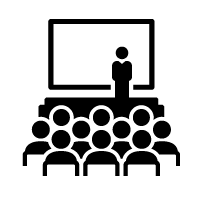
Public Training
Guided by our experts. Interactive, live-instructor led; delivered in-person or virtually
Register -
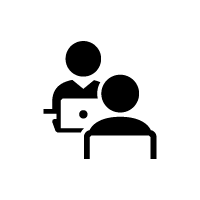
Private Training
Tailored experience that fits your organization competency needs guided by our experts; delivered at your site or virtually
Request -
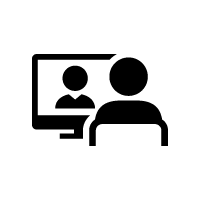
E-learning
Learn at your own pace with our bite-sized eLearning courses organized into learning paths
Subscribe
Training Course Product Groups
Advanced Process Control
-
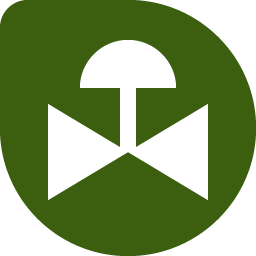
Aspen DMC3
Introductory
0.5 day(s)
APC022 - Advanced Process control quick Overview: From Fundamentals to Future Trends
. Explore APC022 -
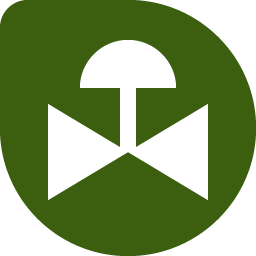
Aspen DMC3
Introductory
1 day(s)
APC026 - Boost and Sustain DMC3 controller performance with Remote monitoring and Aspen Virtual Advisor (AVA)
Register here today to gain access to Optimize 26 Exclusive trainings! Accelerate innovation, gain insights, connect with industry leaders, and boost your skills.
Discover how Aspen APC Remote Monitoring enables enterprise-wide visibility and performance optimization for your DMC3 applications. Learn how to activate Aspen Virtual Advisor (AVA) to enhance application engagement, maximize uptime, and drive continuous improvement across your operations.
Explore APC026 -
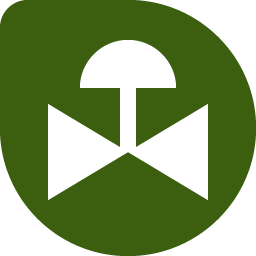
Aspen DMCplus® Controller
Introductory
2 day(s)
APC100 - aspenONE Advanced Process Control - Installation and Configuration
- Learn how Aspen APC Software runs on different computers in the Process Control LAN.
- See the characteristics of the four different classes of APC Software
- Application Server
- Web Server
- Aspen Watch Server Desktop
- Learn how to install the software for each of these classes
- Learn how to configure the overall infrastructure to fully support Aspen APC
- Learn how to debug installation and configuration errors
- Learn how to migrate the software for each of these classes
-
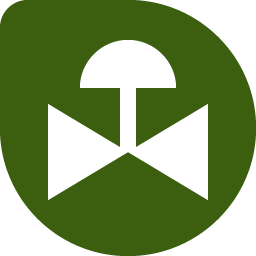
Aspen DMC3 Builder
Introductory
5 day(s)
APC105 - APC105: Model and Build Aspen DMC3 controllers using Aspen DMC3 Builder - FlexClass
- Understand various Online tools associated with Aspen DMC3 Builder
- Learn how to implement variable transformations and custom built controller calculations
- Become familiarized with the APC infrastructure
- Learn how to interact with the online controller to operate a plant
- Learn the characteristics of Aspen DMC3 models and controllers
- Understand, design and deploy an Aspen Advanced Process Control (APC) Application
- Learn the characteristics of a Linear, Dynamic, Empirical Model
- Learn how to use Aspen DMC3 Builder to identify a process model
- Be able to decide when to use FIR or Subspace Modeling
- Understand the importance of Collinearity Analysis
- Learn to use the Aspen DMC3 Builder software to develop control models, build control applications, and perform off-line tuning and simulation of control applications
- Learn the role of CV Ranks and Equal Concerns in the computation of the Steady State Targets
- Learn to use MV/CV Costs to cause the steady state optimization to seek the most profitable operating point
- See why multiple moves are calculated each control cycle
- Learn how to use MV move suppression and CV Concerns to tradeoff move minimization versus CV error minimization
- Learn how to implement variable transformations and custom built controller calculations
-
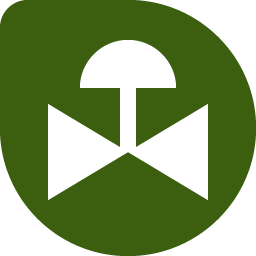
Aspen DMC3 Builder
Introductory
5 day(s)
APC105 - Model and Build Aspen DMC3 controllers using Aspen DMC3 Builder (Includes Sustainability Module)
- Understand various Online tools associated with Aspen DMC3 Builder
- Learn how to implement variable transformations and custom built controller calculations
- Become familiarized with the APC infrastructure
- Learn how to interact with the online controller to operate a plant
- Learn the characteristics of Aspen DMCplus and Aspen DMC3 models and controllers
- Understand, design and deploy an Aspen Advanced Process Control (APC) Application
- Learn the characteristics of a Linear, Dynamic, Empirical Model
- Learn how to use Aspen DMC3 Builder to identify a process model
- Be able to decide when to use FIR or SubSpace Modeling
- Understand the importance of Collinearity Analysis
- Learn to use the Aspen DMC3 Builder software to develop control models, build control applications, and perform off-line tuning and simulation of control applications
- Learn the role of CV Ranks and Equal Concerns in the computation of the Steady State Targets
- Learn to use MV/CV Costs to cause the steady state optimization to seek the most profitable operating point
- See why multiple moves are calculated each control cycle
- Learn how to use MV move suppression and CV Concerns to tradeoff move minimization versus CV error minimization
- Learn how to implement variable transformations and custom built controller calculations
-
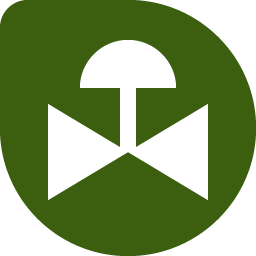
Aspen DMC3
Introductory
2 day(s)
APC120 - Introduction to aspenONE Advanced Process Control - Operating and Maintaining Controllers Online
- Learn the characteristics of Aspen DMCplus and Aspen DMC3 models and controllers
- Learn how Aspen DMCplus and Aspen DMC3 models are developed through step testing
- Learn various tuning parameters and how they are used in an Aspen DMCplus or Aspen DMC3 controller
- Become familiarized with the APC infrastructure
- Learn how to interact with the online controller to operate a plant
-
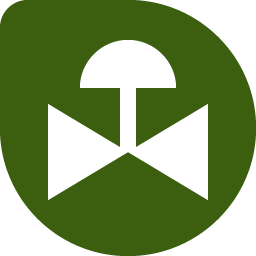
Aspen Process Controller Builder
Introductory
3 day(s)
APC125 - Introduction to Aspen DMC3 Builder - Modeling and Building Controllers for Industrial Processes
- Learn how to conceive, design and deploy an Aspen Advanced Process Control (APC) Application
- Learn the characteristics of a Linear, Dynamic, Empirical Model
- Learn how to use Aspen DMC3 Builder to identify a process model
- Be able to decide when to use FIR or SubSpace Modeling
- Understand the importance of Collinearity Analysis
- Learn to use the Aspen DMC3 Builder software to develop control models, build control applications, and perform off-line tuning and simulation of control applications
- Learn the role of CV Ranks and Equal Concerns in the computation of the Steady State Targets
- Learn to use MV/CV Costs to cause the steady state optimization to seek the most profitable operating point
- See why multiple moves are calculated each control cycle
- Learn how to use MV move suppression and CV Concerns to tradeoff move minimization versus CV error minimization
- Learn how to implement variable transformations and custom built controller calculations
- Become familiarized with the various Online tools associated with Aspen DMC3 Builder
-

Aspen Process Recipe
Introductory
2 day(s)
APC160 - Aspen Process Recipe and Process Sequencer - Recipe Management and Process Sequencing
- Develop a working knowledge of Aspen Recipe Explorer to view recipe data and download recipe data to InfoPlus.21
- Use Aspen Process Recipe to create and configure recipes including security settings
- Develop a working knowledge of Aspen Process Sequencer and the associated; strategies, configurations, security types and process sequencer calculations
- Learn how to setup and configure a web-based Transition Overview display that allows operators to monitor and interact with key informational elements of a transition package
-

Aspen Inferential Qualities
Intermediate
3 day(s)
APC170 - Introduction to Aspen Inferential Qualities - Developing and Deploying Inferential Soft Sensors for Industrial Processes
- Build a high-performance property estimator
- Determine when you have sufficient data to generate a valid model
- Select the appropriate inputs
- Use Aspen IQmodel to develop a linear steady state inferential predictors
- Configure Aspen IQ applications using several different types of models and how to deploy these applications for on-line use
- Use the PCWS (Web Viewer) and Aspen IQview to make on-line tuning changes
- Use the Aspen IQ history files for model development and maintenance
-

Aspen Watch Performance Monitor
Intermediate
3 day(s)
APC210 - Aspen Watch Performance Monitor - Real Time Monitoring and Maintaining Controllers Online
- Learn to use Aspen Watch to monitor the performance of DMCplus Controllers
- Key Performance Indicators
- Plots and Reports
- Diagnostic Tools
- Differentiate between poor and healthy performing controllers
- Assess the performance of the PID Loops
- Modify or create Key Performance Indicators
- Manage baselines for controller performance evaluation
- Generate custom Aspen Watch reports
- Build a benefits calculation to assure the continued optimum economic performance of a DMC3/DMCplus controller
- Take advantage of Aspen Watch facilities for assessing problems with DMC3/DMCplus controller performance
- Diagnose mismatch between the controller model and the actual plant
- Use Aspen Watch dynamic tuning indicators to optimally adjust dynamic tuning parameters
- Learn to use Aspen Watch to monitor the performance of DMCplus Controllers
-
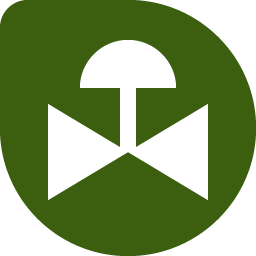
Aspen DMC3
Advanced
3 day(s)
APC250 - Aspen DMC3 - APC Calibrate and Aspen Adaptive Modeling
- Introduction to the concept of robust control using DMC3 controllers.
- Understand the fundamentals of Calibrate mode and examine the various features available with the Aspen Adaptive Modeling tool.
- Learn to perform model update iterations using Production Control Web Server
- Introduction to the concept of Smart Tune using DMC3 controllers.
- Examine the methodology of revamping DMCplus applications using Calibrate and Adaptive Modeling/Control. Compare and contrast it to the 'traditional' implementation method
- Learn how to use Calibrate and Adaptive Modeling to maintain and improve existing APC applications
- Commission the new models developed using Calibrate and Adaptive Modeling
-
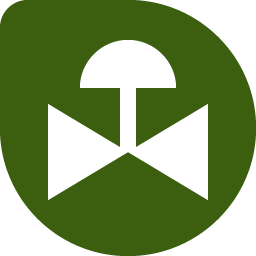
Aspen DMC3
Intermediate
0.5 day(s)
APC500 - Introduction to Regulatory Control
-
What you Need to Know Before Implementing a DMC3 Controller. AspenTech’s DMC3 controllers optimize the operation of a plant to a point where profit is maximized, and costs are minimized. It determines a plan of operation and sends it down to the underlying regulatory control system, a DCS or PLC. The DCS in turn carries out the plan by sending commands to the process equipment. Therefore, to be successful, DMC3 relies on the performance of the DCS. This seminar presents an introduction to the components of regulatory control systems relevant to the DMC3 controller operation.
Explore APC500 -
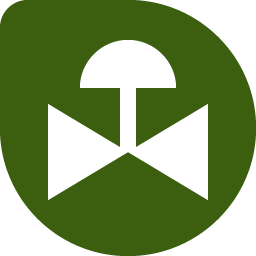
Aspen DMC3 Builder
Introductory
5 day(s)
SUS-C101 - Develop, deploy, and maintain general DMC3 applications. Achieve emissions targets by constraining and controlling CO2 emissions in DMC3
- Understand various Online tools associated with Aspen DMC3 Builder
- Learn how to implement variable transformations and custom built controller calculations
- Become familiarized with the APC infrastructure
- Learn how to interact with the online controller to operate a plant
- Learn the characteristics of Aspen DMCplus and Aspen DMC3 models and controllers
- Understand, design and deploy an Aspen Advanced Process Control (APC) Application
- Learn the characteristics of a Linear, Dynamic, Empirical Model
- Learn how to use Aspen DMC3 Builder to identify a process model
- Be able to decide when to use FIR or SubSpace Modeling
- Understand the importance of Collinearity Analysis
- Learn to use the Aspen DMC3 Builder software to develop control models, build control applications, and perform off-line tuning and simulation of control applications
- Learn the role of CV Ranks and Equal Concerns in the computation of the Steady State Targets
- Learn to use MV/CV Costs to cause the steady state optimization to seek the most profitable operating point
- See why multiple moves are calculated each control cycle
- Learn how to use MV move suppression and CV Concerns to tradeoff move minimization versus CV error minimization
- Learn how to implement variable transformations and custom built controller calculations
Aspen Dynamic Optimization
-

Aspen GDOT
Introductory
3 day(s)
GDOT101 - Fundamentals of Aspen Generic Dynamic Optimization Technology
Learn about the Aspen GDOT architecture, implementation and how to sustain benefits. Gain skills to build a model and connect it to the OPC online server. Learn the concepts of Linear/non-linear Optimization and dynamics data reconciliations. Explore GDOT101
Asset Performance Management
-

Aspen Fidelis
Introductory
3 day(s)
AFR101 - Introduction to Aspen Fidelis Reliability
- Review the fundamentals of asset management, system engineering, reliability modeling
- Learn how to build simple to medium complexity models
- Understand how to identify modeling opportunities and develop modeling scope
- Learn how to change basic inputs, view results and customize any model for specific requirements
-

Aspen Fidelis
Introductory
1 day(s)
ENG105 - Increase Process System Reliability with Aspen Fidelis
-
This course helps you get acquainted with Systems Modeling, general Reliability and Maintenance principles and practices and understand how those are incorporated in Aspen Fidelis
Upon completion the engineer should understand how:
► You will go through various workshops to understand the workflow and basic components of an AFR model.
► This course will enable you understand your plant model in terms of plant performance and unplanned equipment failures, and provide quick pointers to improve the same.
► You will learn how to use plant data to generate results and enable informed, defensible, decisions on capital asset management.
Explore ENG105 -

Aspen Fidelis
Intermediate
0.5 day(s)
ENG107 - Maximize Process System Reliability with Aspen Fidelis (Advanced Topics)
Explore ENG107 -

Aspen Mtell
Introductory
5 day(s)
MPM101 - Predict and Prevent Asset Failure using Aspen Mtell
Use AI and Machine Learning algorithms to stop machines from breaking down, make them last longer, reduce maintenance costs, and increase the net product output of any process. Learn how to configure Aspen Mtell and develop the appropriate plant floor equipment hierarchy and taxonomy to facilitate Condition Monitoring. Set up alert notification strategies and custom monitoring displays. Perform conditioning and analysis of time-series sensor data. Build and deploy advanced condition monitoring strategies. Implement Operator Maintenance Advisory capabilities enabling operators to track open work orders and create work requests directly from their own user interface.
Explore MPM101 -

Aspen Mtell
Introductory
1 day(s)
MPM111 - Deploying Aspen Mtell to a production environment
Learn to install, create, and configure a Mtell solution. Obtain a basic familiarity with the steps to implement a successful project.
Explore MPM111 -

Aspen Mtell
Introductory
3 day(s)
MPM121 - Building Machine Learning Agents using Aspen Mtell
Use AI and Machine Learning algorithms to stop machines from breaking down, make them last longer, reduce maintenance costs, and increase the net product output of any process. Learn how to configure Aspen Mtell and develop the appropriate plant floor equipment hierarchy and taxonomy to facilitate Condition Monitoring. Set up alert notification strategies and custom monitoring displays. Perform conditioning and analysis of time-series sensor data. Build and deploy advanced condition monitoring strategies. Implement Operator Maintenance Advisory capabilities enabling operators to track open work orders and create work requests directly from their own user interface.
Explore MPM121 -

Aspen Mtell
Introductory
2 day(s)
MPM122 - Monitor Equipment Health with Asset Templates in Aspen Mtell Builder
In this course, you will learn how to navigate and use Aspen Mtell Builder, understand the purpose of an Asset Template and fill one out, modify existing Asset Templates by adding new sensor roles and calculated sensors, create condition-based monitoring and rule agents, define Key Performance Indicators (KPIs) for equipment health monitoring, and view live agents and triage alerts using Aspen Mtell Alert Manager.
Explore MPM122 -

Aspen Mtell
Introductory
1 day(s)
MPM131 - Managing Alerts using Aspen Mtell Alert Manager
The Aspen Mtell application is a condition monitoring solution that uses automated Machine Learning to stop machines from breaking down, makes them last longer, reduces maintenance costs, and increases the net product output of any process.
This course prepares you to manage the lifecycle of alerts in a Mtell real-time monitoring solution. You will learn to navigate Aspen Mtell Alert Manager, a web application that helps users to manage alerts and monitor their online assets.
Explore MPM131 -

Aspen Mtell
Advanced
1 day(s)
MPM221 - Bring Your Own Model into Aspen Mtell
In this training, you will learn how to implement custom agents in Aspen Mtell. You will understand why integrating custom agents into Mtell are desired, explore some use cases of when custom agents might be used, and learn how to configure and create a few simple custom agents. You will also learn how to manage the deployed custom agents in Aspen Mtell Alert Manager.
This is an advanced course. You should be familiar with Aspen Mtell and be an Aspen Mtell Certified User prior to attending this class.
Explore MPM221 -

Aspen Unscrambler
Introductory
2 day(s)
MVA101 - Introduction to multivariate analysis in spectroscopy using Aspen Unscrambler
In this training, learn how to analyze problems that involve many variables at once using multivariate analysis tools through Aspen Unscrambler. Understand how to perform exploratory analysis using Principal Component Analysis (PCA) to reduce the dimensionality of complex datasets. Data processing/transformations are then applied to remove extraneous sources of noise or signals not relevant to the objective. This includes data standardization, derivatives, scatter corrections, among other methods. With properly treated data, Partial Least Squares Regression (PLSR) is used to relate predictor variables with response variables to build a model, which then used for prediction of new samples.
Explore MVA101 -

Aspen ProMV
Introductory
2 day(s)
PMV101 - Optimize Plant Performance Using Multivariate Data Analysis
Learn how to use Multivariate data analysis, Principal Component Analysis (PCA), Partial least Square (PLS), Historical Data Analysis and Multivariate Monitoring (MSPC) to build models using historical data. Understand the relationships amongst all the available variables (raw materials, process conditions etc.) and how these relationships impact process performance (yield, final quality, etc.). Build and deploy continuous process agents and view actionable insights to quickly address potential issues before they impact production KPIs by getting early and accurate warnings for process health, providing insights for troubleshooting and optimization.
Explore PMV101 -

Aspen ProMV
Introductory
1 day(s)
PMV121 - Optimize Batch Process Performance Using Multivariate Data Analysis
Understand the different methods to align batch data, deploy batch process agents, and view actionable insights to quickly address potential issues before they impact production KPIs using different latent Variable methods to optimize Batch processes. Get early and accurate warnings for process health, providing insights for troubleshooting and optimization by using an online monitoring, prediction, and control of Batch processes. Explore PMV121
DataWorks
-

AspenTech Inmation
Introductory
3 day(s)
INM101 - INM101: AspenTech Inmation: System Administration
This training will introduce you to the features and functionality of the AspenTech Inmation backend and the AspenTech Inmation frontend applications. It will show you how to install and configure the system; connect to different data sources and servers; access and display both Realtime and Historical data; and connect to the system through outside interfaces. It will also to introduce you to the Lua Scripting engine and the flexibility it offers to customize the system to your needs.
Explore INM101 -

AspenTech Inmation
Intermediate
1 day(s)
INM121 - INM121: AspenTech Inmation: Using the Aspentech Inmation IP.21 Server
This training will introduce you to all aspects of the AspenTech Inmation IP.21 Server. It will show you how to install and configure the AspenTech Inmation IP.21 Server service; create, and connect to the gRPC server with an existing AspenTech Inmation system; use both the real-time and guaranteed delivery modes; backfill history using the History Transporter; and use the server for direct IP.21 to IP.21 replication. It will also cover troubleshooting techniques with some common examples.
Explore INM121 -

AspenTech Inmation
Introductory
2 day(s)
INMW101 - INMW101: AspenTech Inmation: WebStudio Basic
This training will introduce you to AspenTech Inmation’s main web application: WebStudio. It will show you WebStudio's interface and core functionalities; how to compile interactive dashboards to visualize the data from your system in a web browser; how to configure and style widgets for various use cases; how to save and manage compilations within the system; develop an index page with simple configurations and interactions between widgets.
Explore INMW101 -

Aspen Real-Time Statistical Process Control Analyzer
Intermediate
2 day(s)
MES231 - Aspen Real-Time SPC: Using and Configuring
- Understand and apply the principles of Statistical Process Control (SPC) to the Aspen Real-time Statistical Process Control Analyzer product.
- Use the SPC tools provided by AspenTech to monitor and improve process quality, as well as reduce manufacturing costs.
- Create and modify Aspen InfoPlus.21 records that are necessary to support the SPC product
- Utilize the competitive advantage which the Aspen Real-time Statistical Process Control Analyzer can bring to your enterprise
- Implement an SPC system, which integrates tightly with an Aspen InfoPlus.21TM real time database enabling real-time quality control
- Maintain, extend, or supervise the application of an existing Aspen Real-time SPC Analyzer
- Monitor and report on variables that influence product quality using an installed Aspen Real-time SPC Analyzer
Licensing Installation and Integration
-

SLM
Introductory
0.5 day(s)
CSLM101 - Customized SLM License Deployment
The course will cover basics of SLM and its usability.- Identify Best Practices for Deploying Aspen Software
- Identify and Explain the Purpose of Software License Manager (SLM)
- Identify and Explain the Different License Types
- How to Install SLM Software
- Introduce the SLM Tools
- How to Install, Configure, and Verify a License
-

SLM
Introductory
2 day(s)
SLM101 - Aspen Software License Management and Deployment
- Learn to install and configure SLM for both network and standalone licenses
- Learn to configure a network server
- Learn the basic and advanced installation options
- Provides information on the types of licenses offered
Manufacturing Execution Systems
-

Aspen Process Explorer
Introductory
0.5 day(s)
CA1PE - Customized AspenONE Process Explorer: Trending, Alerts & OEE Dashboards
This instructor-led, hands-on course introduces the core capabilities of AspenONE Process Explorer for analyzing historical and near-real-time process data.Participants will learn how to create, edit, and customize trend plots; filter and export tag data; perform aggregate calculations; and configure alerts for proactive process monitoring.
The course also covers monitoring OEE dashboards and includes an optional introduction to Process View Authoring for creating basic process graphics, time permitting.
The course emphasizes practical, workshop-based exercises that reflect common operational and performance monitoring use cases.
Explore CA1PE -

Aspen InfoPlus.21
Introductory
3 day(s)
CMES101 - Customized Aspen InfoPlus.21: Real Time Information Management Foundation
- Learn how to implement and configure an Aspen InfoPlus.21 system including database security, data back up, and data transfer from DCS/PLC
- Learn how to supervise, maintain, and troubleshoot an Aspen InfoPlus.21 system
- Understand different Client tools available with Aspen InfoPlus.21 to effectively monitor critical plant data
-

Aspen SQLplus
Intermediate
2 day(s)
CMES201 - Customized Aspen SQLplus for Aspen InfoPlus.21: Using and Configuring for Power Users
This 2-day intensive training focuses on practical skills for developing custom reports in Aspen SQLplus. Participants will learn how to generate server-based and web-based reports, utilize pre-defined templates, and apply advanced SQL features such as grouping, functions, and record-based queries. The course emphasizes hands-on exercises to ensure attendees can confidently create, execute, and manage reports for operational decision-making. Explore CMES201 -

Aspen InfoPlus.21
Introductory
5 day(s)
MES101 - Aspen InfoPlus.21: Real Time Information Management Foundation
- Learn how to implement and configure an Aspen InfoPlus.21 system including database security, data back up, and data transfer from DCS/PLC
- Learn how to supervise, maintain, and troubleshoot an Aspen InfoPlus.21 system
- Understand different Client tools available with Aspen InfoPlus.21 to effectively monitor critical plant data
-

Aspen InfoPlus.21
Introductory
5 day(s)
MES101 - MES101: Aspen InfoPlus.21: Real Time Information Management Foundation - FlexClass
This is the flexClass version of our popular MES101 Foundation level class. This version is delivered through a combination of rigorous workshop modules and recorded lectures that you can complete over 5 weeks with live, expert-led sessions, and hands-on workshops. Students usually spend 8 to 12 hours per week to complete this online course.
Explore MES101 -

Aspen InfoPlus.21
Introductory
3 day(s)
MES1200 - Calculations and Data Analysis for Engineers
- After taking this course, students will be able to:
- Create and schedule calculations integrated with Aspen InfoPlus.21 using Aspen Calc
- Incorporate standard functions into a calculation, create new formulas and manage calculation libraries using Aspen Calc
- Query and analyze process data from Aspen InfoPlus.21's HISTORY and AGGREGATES tables using Aspen SQLplus
- Configure Key Performance Indicators (KPI's) to analyze plant or unit performance against predetermined standards
- Retrieve data from Aspen InfoPlus.21 into Microsoft Excel using the Aspen Process Data add-in for Excel
-

aspenONE Process Explorer
Introductory
3 day(s)
MES121 - Process Data Analysis Using aspenONE Process Explorer®
View data coming from your process using aspenONE Process Explorer. Customize the appearance of trend plots to suit your application. Specify plots based on statistical analysis of process data (aggregates). Exploit all the features offered by aspenONE Process Explorer concerning process data trending and graphic creation/viewing. Integrate real-time or historical data from your process into Windows desktop programs, such as Microsoft Excel. Configure Alarm Alerts and Alert Subscription to monitor your process variables and make sure they stay within defined specs. Explore MES121 -

Aspen Process Explorer
Introductory
1 day(s)
MES122 - Aspen Process Explorer: Using and Configuring
- View data coming from your process using one of AspenTech's graphic user interfaces
- Customize the appearance of trend plots to suit your application
- Specify plots based on statistical analysis of process data (aggregates)
- Exploit all the features offered by this product concerning process data trending and graphic creation/viewing
- Integrate real-time or historic data from your process into Windows desktop programs, e.g., Microsoft Excel
- Gain an end-users view of Aspen InfoPlus.21®
- Gain an overview of components that can be used with the Aspen Process Explorer Application Container
- Get an Overview of aspenONE Process Explorer and learn how to publish existing Aspen Process Explorer trends and graphics to aspenONE Process Explorer
-

Aspen Calc
Introductory
1.5 day(s)
MES123 - Aspen Calc: Using and Configuring
After taking this course, students will be able to:- Navigate through the AspenCalc Application
- Create simple calculations integrated with Aspen InfoPlus.21 using
- CalcScript
- Excel spreadsheets
- VBScript
- Datasets
- Incorporate standard Functions into a calculation
- Create a new formula
- Manage Libraries
- Create Ad Hoc and Shared calculations
- Course Benefits
- Build simple and complex calculations, integrated with Aspen InfoPlus.21, without the need for programming languages
- Support operational excellence initiatives through use of Aspen Calc; included with Aspen InfoPlus.21, which is a wizard-driven, scalable calculation engine that aids users in advanced Analysis and Intelligent Decision Support
-

Aspen Operations Reconciliation and Accounting
Introductory
2 day(s)
MES151 - Customized ATOMS Admin Training for System Administrator
Learn how to configure, maintain and modify AORA models to enable you to reconcile refinery production data with plant accounting data. Gain insight into data input, perform calculations, adjust and evaluate results. Explore MES151 -

Aspen Operations Reconciliation and Accounting
Introductory
3 day(s)
MES151 - Aspen Operations Reconciliation and Accounting (AORA)
Learn how to configure, maintain and modify AORA models to enable you to reconcile refinery production data with plant accounting data. Gain insight into data input, perform calculations, adjust and evaluate results. Explore MES151 -

Aspen Production Record Manager
Introductory
1 day(s)
MES171 - Aspen Production Record Manager: Retrieving Batch Data using the Reporting Tools
- Use the Reporting tools of Aspen Production Record Manager to examine data within Aspen InfoPlus.21
- Use the standard Aspen Production Record Manager client tools to produce batch reports in Microsoft Excel
- Produce Batch plots in Aspen Process Explorer
-

Aspen SQLplus
Intermediate
5 day(s)
MES201 - Aspen SQLplus for Aspen InfoPlus.21: Using and Configuring for Power Users
- Write and execute SQL queries to maintain, view, or manipulate Aspen InfoPlus.21 data
- Integrate real-time or historic data from Aspen InfoPlus.21 with other data sources efficiently
- Configure versatile reports, including custom client-side reports using the Aspen SQLplus Reporting Tool
- Develop or maintain an SQL-based application for Aspen InfoPlus.21
- Optimize the way in which SQL is used for processing within Aspen InfoPlus.21
- Explore the benefits of using Aspen SQLplus to automate many mundane tasks
- Organize data more effectively for users of desktop clients such as Excel
- Implement the debug tools effectively
- Utilize the SQLplus-based portions of the COM Aspen Process Data Excel Add-In
- Access other remote databases using ODBC
-

Aspen InfoPlus.21
Intermediate
2 day(s)
MES205 - Aspen InfoPlus.21: System Administration
- Prepare and perform the upgrade of Aspen InfoPlus.21 database using the best practices recommended by AspenTech, thus effectively reducing the downtime
- Use Aspen IP.21 Configuration Excel Add-in to Manage the database records through Excel
- Implement advanced features like Aspen Cim-IO Redundancy and Aspen InfoPlus.21 Replication to minimize the loss of critical plant data
- Safely and easily add additional fields to Aspen InfoPlus.21 record structures so that the Aspen InfoPlus.21 database can more precisely meet your needs
- Optimize your firewall configuration to gain best performance, security and reliability from Aspen InfoPlus.21
- Implement Aspen InfoPlus.21 in a cluster to ensure users have continuous access to critical plant data without any visibility or additional configuration from the client side
- Configure and implement role based security for Aspen InfoPlus.21 and different client applications
- Review Best Practices solutions
-

Aspen Production Record Manager
Intermediate
2 day(s)
MES271 - Aspen Production Record Manager: Configuring the Batch Area and Feed Application
- Explain the principles, terminology, and architecture of Aspen Production Record Manager
- Prepare and configure a Batch system using the Aspen Production Record Manager Administrator Tool
- Populate a Batch database using the BCU
- Configure automated reports
- Create a Golden Batch Profile and apply it to the current process
- View Batch SPC plots
-

Aspen Production Execution Manager
Advanced
4 day(s)
MES362 - Aspen Production Execution Manager: Configuration Concepts and Administration
· Describe the concepts and architecture of Aspen Production Execution Manager (APEM)
· Describe the Manufacturing Operations and Control (MOC) module
· Particular focus is made on developing APEM applications based on the General Manufacturing Library as an alternative to expending effort on coding actions in newly created operator screens
· Use appropriate Aspen Production Execution Manager modules to create and track orders
· Show how it is possible to customize the General Manufacturing Library with new screen designs and source code
· Use the debugger to monitor the execution of scripted APEM actions
· Manage data transfer from the ERP system
· Describe the features of Weigh and Dispense Execution and Weigh and Dispense Management
· Review some of the batch reporting options
· Describe how the Templates Module can be used to migrate design elements from one server to another
· Understand how Aspen Framework (AFW) Security controls APEM permissions and roles
· Explore other Administrative products and features
· Describe the features of the APEM Execution and Tracking web application
Explore MES362 -

Aspen Report Writer
Introductory
1 day(s)
RPA153 - Aspen Report Writer for Aspen PIMS
- Understand the Aspen Report Writer functionalities and the retrieved data structure
- Examine the Report Writer setup requirements
- Explore the use of different types of Report Writer functions
OSI Digital Grid Management
-

ADMS
Introductory
1 day(s)
D201 - Electronic Mapping
Students receive a high-level overview of Spectra as well as an in-depth review of Spectra eMap functionality and operation.
In-depth course topics include:
· eMap tabular displays
· eMap geographical displays
· Network model: Three-phase connectivity model, model build process, model validation process, installed vs. proposed model, distribution topology processing (DTP), DTP execution, Study Mode DTP and Spectra advanced applications
· Controls and tagging: Operations dialog, SCADA control, manual entry, tagging and study mode operations
· Tracing: Upstream/downstream tracing, interconnect tracing, trace statistics and clearing a trace
· Temporary conditions: Line cuts, jumpers, switches, sources and loads, ground and study mode temporary conditions
· ATO simulation: Main-main ATO, main-tie ATO, real-time simulation and study mode simulation
· Spectra Insight™: Violations and events
· Model update process: Full GIS import, incremental import, and model update process automation
Explore D201 -

ADMS
Introductory
1 day(s)
D210 - Distribution Power Flow
Students will receive an in-depth review of Spectra DPF. This application performs a full ABC-domain calculation of the voltage, current and power flow in a distribution network based on the current topology, voltage at the substation source nodes and telemetered or estimated load injections. It is useful for estimating the state of the network where little or no telemetry exists and serves as an important network analysis support component for other Spectra applications.
In-depth course topics include:
· Goals of DPF
· DPF inputs: Direct, telemetry inputs, DTP and load allocation
· Controlling DPF in real time and study mode
· DPF detailed results: DPF devices – all, DPF devices – specific and DPF detail – feeder
· Load allocation: Running LA, using load forecasting data, and using nominal values
· Local regulation simulation: Tap changing regulation and capacitor regulation.
· Debug logging
Explore D210 -

ADMS
Introductory
1 day(s)
D220 - Feeder Reconfiguration
Students receive an in-depth review of Spectra FR. This application can help you relieve loading problems, improve voltage levels, reduce system losses, and balance or reduce loading on equipment.
In-depth course topics include:
· Goals of FR
· FR results: Solution types, switching steps and solution detail logs.
· Influencing FR results: Constraints, component objectives, composite objective score, working model and available switches.
· Loading Violation Remediation (LVR): LVR operational flow, discovering the issue, finding an LVR solution and resolving the loading violation issue.
· Voltage Violation Remediation (VVR): VVR operational flow, discovering the issue, finding a VVR solution and resolving the voltage violation issue.
· Load Balancing (LB): LB operational flow, discovering the issue, finding a LB solution and resolving the load balance situation.
· Optimization (OPT): OPT operational flow, discovering the issue, finding an OPT solution and improving the system performance situation.
· Equipment Loading Reduction (EQL): EQL operational flow, discovering the issue, finding an EQL Solution and resolving the equipment loading issue.
· Fine-tuning Spectra FR solutions
· Automatic execution
Explore D220 -

ADMS
Introductory
1 day(s)
D230 - Voltage/VAR Control and Conservation Voltage Reduction
Students receive an in-depth review of Spectra VVC. This application monitors distribution system voltage levels and reactive power flows to determine and execute capacitor bank, voltage regulator and LTC control actions for improved system performance.
In-depth course topics include:
· Goals of VVC
· Influencing VVC Results: Constrains and available controls
· Spectra Control and System VVC Summary displays
· Conservation of Voltage Reduction (CVR)
· CVR Control and Execution Summary displays
· Voltage control: VC operational flow, discovering the issue, monitoring a voltage issue if no event exists, reviewing the VVC solutions for a voltage issue, changing the VVC parameters for a voltage issue, requesting VVC to re-solve a voltage issue, implementing a VVC solution for a voltage issue, and verifying whether implementing a VVC solution has resolved the issue.
· VAR control: QC operational flow, discovering the issue, monitoring a VAR/PF issue if no event exists, reviewing the VVC solutions for a VAR/PF issue, changing the VVC parameters for a VAR/PF Issue, requesting VVC to re-solve a VAR/PF issue, implementing a VVC solution for a VAR/PF issue and verifying whether implementing a VVC solution has resolved the issue
· Conservation of Voltage Reduction (CVR): CVR On demand and CVR scheduler
Explore D230 -

ADMS
Introductory
1 day(s)
D240 - Fault Location, Isolation & System Restoration
Students receive an in-depth review of Spectra FLISR - OSI’s solution for fault mitigation, which allows you to monitor and manage fault and source outage issues in a distributed network.
In-depth course topics include:
· FLISR user interface
· Fault detection: Types and fault detection data
· Fault location: Fault location data and fault location settings
· FLISR validate: Hierarchy, FLISR devices, running FLISR validate and understanding FLISR validate output
· Process settings
· Isolation tags
· Restoration: Tags and solution tuning
· Configuration: Setting control modes and objectives, special conditions flags and trace mask
· Configuring hotline conditions
· Spectra Insight
Explore D240 -

DERMS
Introductory
1 day(s)
D250 - Integra DERMS
Students receive a high-level overview of Integra DERMS as well as an in-depth review of its functionality and operation.
In-depth course topics include:
· Integra DERMS tabular displays
· DERMS model: Solar, wind, battery and other DERs
· DER grouping and aggregation
· Real-time estimation of DER output: Meteorological, bellwether and forecast
· Monitoring and controls: Operations dialog, SCADA measurements, SCADA control, manual entry and group controls
Explore D250 -

Outage Management System
Introductory
2 day(s)
D280 - Electra OMS
Students receive an in-depth review of Electra OMS - OSI’s outage management solution, which allows you to manage all areas of your outage restoration processes, minimize outage response times and improve your overall system reliability.
In-depth course topics include:
· Contact/trouble call management
· Outage analysis/ETR calculation
· Crew dispatch/work management
· Planned outage management
· Storm management
· Outage reporting and notification
· OMS system configuration
Explore D280 -

ADMS
Introductory
1 day(s)
D301 - Distribution Operator Training Simulator
Students receive an in-depth review of Spectra OTS.
In-depth course topics include:
• Running events and scenarios
• Using events: Set switch state, set reclose/ground trip state, add/remove fault, set/scale system load, set load, set capacitor/capacitor controller state, set LTC/VR tap positions, set LTC/VR controller state/set LTC/VR controller voltage and set source voltage
• Typical scenarios: Simulating storms and system blackout
• Evaluation Report: Event reporting, control reporting, alarm reporting, database change reporting and sorting and filtering
• Advanced Spectra OTS: Dynamic cycle time and remedial action schemes
• Configuration and maintenance topics
Explore D301 -

MONARCH
Introductory
29 day(s)
DGM101 - DGM Certified Associate
This course is available for DGM partners only
Learn the foundations for delivering a DGM customer system through this introductory course on DGM products, project processes and systems. Included in the course are hands-on build exercises where trainees build a DGM system in varying environments. Trainees that complete the course will be able to build a functioning DGM system for a customer and understand the delivery process from kickoff to cutover and will be well-prepared to complete the DGM Certified Associate certification process.
Explore DGM101 -

GMS
Introductory
2 day(s)
G201 - Automatic Generation Control
This course is an in-depth review of OpenAGC. It covers operational capability, theory of operation and algorithms, user interface, database requirements, maintenance, tuning, backup, recovery, performance, system interfaces, SCADA and other system modules.
In-depth course topics include:
· OpenAGC overview
· OpenAGC inputs and outputs
· OpenAGC user interface
· OpenAGC functions/features
· OpenAGC architecture and interfaces
· OpenAGC setup
· OpenAGC functional operation
· Load frequency control
· ACE control error processing
· Inadvertent Interchange and Time Error Correction
· Unit Generation Dispatch and Allocation
· Unit Control Processing
· Reserve Monitoring
· Economic Dispatch
· Production Costing
· NERC Performance Monitoring (CPS1/CPS2)
· AGC Extensive Modeling
· Study Economic Dispatch (Transaction Evaluation)
· Unit tuning
· Multi-area operation
· Jointly Owned Units (JOUs)
· AGC API training
Explore G201 -

GMS
Introductory
1 day(s)
G220 - Transaction Management System
An in-depth review of the OpenTMS functionality and operation is covered in this course.
Students learn about operational capability, user interface, database requirements, maintenance and tuning, special backup and recovery, performance characteristics, interfaces with other applications, AGC and other system modules.
In-depth course topics include:
· OpenTMS overview
· OpenTMS inputs and outputs
· OpenTMS user interface
· OpenTMS functions/features
· OpenTMS architecture and interfaces
· OpenTMS setup
· OpenTMS functional operation
· Multi-party transactions
· Hourly, sub-hourly schedules
· Reading external schedules from ASCII
· AGC Schedule Composite
· Schedule templates
· Historical schedules
· RDBMS archival
· Inadvertent interchange accounting and reporting
Explore G220 -

GMS
Introductory
0.5 day(s)
G231 - Real-time Generation Control – MISO
Students receive an in-depth review of OpenMOS, OpenECA and OpenAGC functionality pertaining to MISO. The course covers operational capability, user interface, database requirements, maintenance and tuning, special backup and recovery, performance characteristics, interfaces with other applications and system modules.
In-depth course topics include:
· OpenMOS overview including functions/features and configuration
· OpenMOS user interface and architecture
· OpenMOS interface with MISO market
· Interaction between OpenECA, OpenMOS and OpenAGC
· OpenECA configuration
· MISO displays in OpenECA and OpenAGC
· Unit Start/Stop dispatches
· OpenAGC MISO configuration
· Unit dispatch in MISO
· Unit status including effective unit status
· EDEF calculations
Explore G231 -

GMS
Introductory
0.5 day(s)
G232 - Real-time Generation Control – ERCOT
Students receive an in-depth review of OpenMOS, OpenECA and OpenAGC functionality pertaining to ERCOT. This course covers operational capability, user interface, database requirements, maintenance and tuning, special backup and recovery, performance characteristics, interfaces with other applications and system modules.
In-depth course topics include:
· ERCOT Terminology
· OpenMOS overview, functional description and interfaces
· OpenMOS client and operations
· OpenECA overview and interface with ERCOT market
· OpenECA configuration
· Resource status
· Unit configuration
· Combined cycle
· Renewable/battery resources
· OpenECA and OpenMOS interaction
· Current Operation Plan (COP)
· Unit Resource Status
· Ancillary Service dispatch
· Quick Start Generation Resources (QSGR)
· Unit participation factors (for fast, normal regulation and RRS)
· Handling of Market Ancillary Service notifications
· Generation Resource/Controllable Load Energy Deployment Performance (GREDP/CLREDP)
Explore G232 -

GMS
Introductory
0.5 day(s)
G233 - Real-time Generation Control – SPP
Students receive an in-depth review of OpenMOS, OpenECA and OpenAGC functionality pertaining to SPP. This course covers operational capability, user interface, database requirements, maintenance and tuning, special backup and recovery, performance characteristics, interfaces with other applications and system modules.
In-depth course topics include:
· OpenAGC, OpenMOS and OpenECA overview
· Interaction between OpenAGC, OpenMOS and OpenECA
· OpenMOS SPP Notifications
· OpenMOS SPP commitment dashboard
· OpenECA configuration
· SPP displays in OpenECA and OpenAGC
· OpenAGC SPP unit configuration
· XML versus ICCP basepoint and control
· Resource Control Status, Effective Resource Status and Override
· Unit Dispatch in SPP
· Unit Ancillary Service dispatch in SPP
Explore G233 -

GMS
Introductory
0.5 day(s)
G234 - Real-time Generation Control – PJM
Students receive an in-depth review of MOSPJM, OpenECA and OpenAGC functionality pertaining to PJM. This course covers operational capability, user interface, database requirements, maintenance and tuning, special backup and recovery, performance characteristics and interfaces with other applications and systems.
In-depth course topics include:
· PJM interfaces and terminology
· MOSPJM overview, functional description, client and operations
· OpenECA overview and interface with PJM market
· MOSPJM, OpenECA and OpenAGC interaction and data flow
· OpenECA configuration for the PJM market
· Fleet definition, configuration and details
· Regulation A and D incoming data, calculations and outgoing data
· Total, current regulation calculations including regulation allocation
· Spinning Reserve (SR) event request, handling and monitoring
· Instantaneous Reserve Check (IRC) calculations
· Regulation Performance Score
· Unit Dispatch basepoint
· Simultaneous regulation A and D handling
· Multiple fleet definitions
· Fleet summary and unit details
Explore G234 -

GMS
Introductory
0.5 day(s)
G235 - Real-time Generation Control - CAISO
An in-depth review of OpenMOS, OpenECA, and OpenAGC functionality pertaining to CAISO. The course covers operational capability, user interface, database requirements, maintenance and tuning, special backup and recovery, performance characteristics, interfaces with other applications and system modules.
In-depth course topics include:
· CAISO terminology
· OpenMOS overview including functions/features and configuration
· OpenMOS user interface, architecture and interface with CAISO market
· Interaction between OpenECA, OpenMOS and OpenAGC
· OpenECA CAISO configuration for EIM and non-EIM resources
· CAISO displays in OpenECA
· Unit Start/Stop dispatches
· Handling of Unit ADS dispatches from CAISO
· Handling of inter-tie resource for CAISO EIM
· Modeling Dynamic Schedules for CAISO EIM
· Options to control Dispatch Operating Target, Dispatch Operating Point or Base Schedule
· Unit Performance Tracking
· OpenAGC configuration for CAISO EIM
Explore G235 -

GMS
Introductory
1 day(s)
G310 - Forecast
An in-depth review of the Forecast functionality and operation.
The course covers operational capability and benefit, theory of operation and algorithms, user interface, database requirements, maintenance and tuning, special backup and recovery, performance characteristics, interfaces with other applications, SCADA and other system modules.
In-depth course topics include:
· Overview
· Inputs and outputs
· User interface
· Functions/features
· Architecture and interfaces
· Setup / configuration
· Functional operation
· Historical weather / loads / Renewable resource generation
· Regression Algorithm
· Neural-Network Algorithm including configuration / training
· Forecast analysis
· Plan load and generation schedules
· Auto forecast
Explore G310 -

GMS
Introductory
1 day(s)
G320 - Unit Commitment
Students receive an in-depth review of OpenUC functionality. The course covers operational capability and benefit, theory of operation and algorithms, user interface, database requirements, maintenance and tuning, special backup and recovery, performance characteristics, interfaces with other applications, AGC and other system modules.
In-depth course topics include:
· OpenUC overview
· OpenUC inputs and outputs
· OpenUC user interface
· OpenUC functions/features
· OpenUC architecture and interfaces
· OpenUC setup
· OpenUC functional operation
· Transaction Evaluation
· Priority-based algorithm
· Dynamic programming algorithm
· Mixed Integer Linear Programming (MILP) algorithm
· Hybrid algorithm
· Save cases
Explore G320 -

GMS
Introductory
1 day(s)
G330 - Economic Dispatch
This course is an in-depth review of Economic Dispatch function in OpenAGC. Its covers theory of operation and algorithms, unit costs and fuel data modeling, operational features, user interfaces, database requirements, maintenance and tuning, production costing, interfaces with other application and system modules.
In-depth course topics include:
· Economic Dispatch overview, functions/features
· Definitions and terminology
· Unit input/output curve
· Deriving Incremental Heat Rate (IHR) curve
· Modeling Incremental Heat Rate curve
· Configuring fuel types and prices
· Fuel data modeling including fuel mixing and fuel switching
· Emission cost curves modeling
· Operation and Maintenance (O&M) cost modeling
· Understanding Incremental Cost curve
· Equal Lambda Dispatch algorithm
· Economic Dispatch modes/configuration parameters
· System lambda and production cost calculations
· Economic Dispatch displays
· Transmission Constrained Dispatch (TCD)
· Interaction with AGC function
· Study Economic Dispatch
· Demand Dispatch
· Production Cost feature
· Incremental Heat Rate Curve API
Explore G330 -

MONARCH
Introductory
1 day(s)
M101 - monarch System Overview I
An introduction to the monarch system. Topics covered include an overview of the hardware and software that make up the system, including how the client/server architecture works; the products that constitute the monarch system and how they interact; and a discussion of the SCADA functionality in the monarch system. The monarch database system is introduced, including database definition files, what the internal structure of a database looks like and what D.O.F.R.I.s and data links are and how they are used in the system to link to data.
The OpenView™ client is also discussed including an overview of the various applications that make up the client
environment. Options for customizing the look of OpenView will be shown.
Explore M101 -

MONARCH
Introductory
1 day(s)
M102 - monarch System Overview II
This course is a discussion of the components and configuration that make up a server in the monarch system. Server configuration is discussed including topics such as environment variables that are added, the OSI directory structure on a server, how the monarch system processes are started and stopped and how failover works. Several of the processes that make up the monarch system are discussed.
The different ways of performing database maintenance on the system are shown including the command line utilities for working with databases, the Database Editor tool in OpenView and the DataExplorer application. Some advanced options for interacting with databases are also discussed such as ODBC and Microsoft Excel.
Explore M102 -

MONARCH
Introductory
1 day(s)
M115 - Voyager Fundamentals
An introduction to the Voyager application in Web PlatformTM. Topics covered include overview of Voyager’s function, navigation and Voyager Builder. Students will learn how to use Voyager Builder to create and maintain Web Tabluar displays for Voyager.
The course covers access to Web Platform and the Voyager application, as well as how to access different displays within Voyager. Navigation within displays and features available in each type of display are discussed. The different components and features of Voyager Builder are discussed, including examples of how to build summary, archive and dynamic displays for Voyager.
Explore M115 -

MONARCH
Introductory
2 day(s)
M116 - Web Platform Administration
An overview of the configuration and administration options of Web Platform. Administration topics covered include creating customized menu options for web applications, configuring settings applicable to all applications, creating and managing sessions and database audit retention. Additional topics include creating and management of API Keys, creating and monitoring processes through System Monitor, and creating and managing dashboards. Students will also learn to configure and manage users, groups, and consoles, and import users from monarch or LDAP.
Explore M116 -

MONARCH
Intermediate
5 day(s)
M201 - Quick Start Week 1
This course covers basic operations of the SCADA system and functionalities. Week One includes a system overview, basic navigation of the system, display and database editing tools, SCADA operations, alarming and RTU communications. Week Two includes calculations, display editing, system maintenance and administrative tools. All topics include hands-on exercises to gain experience with the software. Advanced features will not be covered, to allow for the maximum amount of time to be spent on hands-on activities. Some portions of the class may be assigned as independent study for students to review after course completion.
Course topics include:
System and User Interface Basics
· Navigating and operating the main graphical user interfaces (OpenView, SystemExplorer™ and Advanced Tabulars)
· External and internal communications hardware overview
· Interactions and functionality of core monarch system communication processes
· Fundamentals of monarch product databases including redundancy, failover, and structure
· System communications architecture related to internal system interactions between workstations, servers and databases
· Overview of monarch file system configuration
SCADA
· SCADA operations
· SCADA points and data tables
· Alarm groups (including alarm help)
· Configuring Tags, Limits and Qualities attributes of points (TLQ)
· Alarm priorities and alarm filtering
· Areas of Responsibility assignment and management
· Responding to alarms and organizing alarms (ViewPoint)
SCADA and OpenFEP™
· Data collection and organization through communications and supervisory control and data acquisition software (OpenFEP and OpenSCADA)
· Methodologies of linking and validating telemetered points between RTUs, FEP and SCADA.
· Communications Products
· Features and tools of monarch communication products (OpenFEP and OpenICCP)
· Configuring communications channels and RTUs
· Capturing point data from RTUs and transferring data to user-readable values and viewable format
· Setting up a real-time data exchange with head-end systems (grid or markets) using an ICCP connection
· Sending controls through an ICCP connection (if applicable)
· Using available communication interface troubleshooting tools
Custom Calculations (OpenCalc)
· Introduction to the calculation subsystem
· Creating basic calculations
· Using built-in library functions
· Developing custom calculations
· Calc Formulas
Historian Subjects (OpenHIS & CHRONUS)
· Configuring real-time data for archiving in OpenHIS
· Configuring real-time data for archiving in CHRONUS
System Maintenance and Administration
· Editing and viewing data tables
· Performing database maintenance using DataExplorer
· Product specific maintenance strategies
· Configuring file replication and backup (SoftRAID)
· Redundant database and server failover topics
· Monitoring of monarch product processes
· System maintenance strategies and best practices
· System monitoring and health check processes
· Configuring users and workstations
· Configuring application and product settings
Maintaining displays in Design Studio and Tabular Builder
· Building and maintaining displays including one-line diagrams and custom tabular displays
· Creating dynamic data linkages between display fields and database values
· Using graphical and visual enhancement tools to further customize displays
· Best practices and processes for display building and maintenance
Explore M201 -

MONARCH
Intermediate
5 day(s)
M202 - Quick Start Week 2
This course covers basic operations of the SCADA system and functionalities. Week One includes a system overview, basic navigation of the system, display and database editing tools, SCADA operations, alarming and RTU communications. Week Two includes calculations, display editing, system maintenance and administrative tools. All topics include hands-on exercises to gain experience with the software. Advanced features will not be covered, to allow for the maximum amount of time to be spent on hands-on activities. Some portions of the class may be assigned as independent study for students to review after course completion.
Course topics include:
System and User Interface Basics
· Navigating and operating the main graphical user interfaces (OpenView, SystemExplorer™ and Advanced Tabulars)
· External and internal communications hardware overview
· Interactions and functionality of core monarch system communication processes
· Fundamentals of monarch product databases including redundancy, failover, and structure
· System communications architecture related to internal system interactions between workstations, servers and databases
· Overview of monarch file system configuration
SCADA
· SCADA operations
· SCADA points and data tables
· Alarm groups (including alarm help)
· Configuring Tags, Limits and Qualities attributes of points (TLQ)
· Alarm priorities and alarm filtering
· Areas of Responsibility assignment and management
· Responding to alarms and organizing alarms (ViewPoint)
SCADA and OpenFEP™
· Data collection and organization through communications and supervisory control and data acquisition software (OpenFEP and OpenSCADA)
· Methodologies of linking and validating telemetered points between RTUs, FEP and SCADA.
· Communications Products
· Features and tools of monarch communication products (OpenFEP and OpenICCP)
· Configuring communications channels and RTUs
· Capturing point data from RTUs and transferring data to user-readable values and viewable format
· Setting up a real-time data exchange with head-end systems (grid or markets) using an ICCP connection
· Sending controls through an ICCP connection (if applicable)
· Using available communication interface troubleshooting tools
Custom Calculations (OpenCalc)
· Introduction to the calculation subsystem
· Creating basic calculations
· Using built-in library functions
· Developing custom calculations
· Calc Formulas
Historian Subjects (OpenHIS & CHRONUS)
· Configuring real-time data for archiving in OpenHIS
· Configuring real-time data for archiving in CHRONUS
System Maintenance and Administration
· Editing and viewing data tables
· Performing database maintenance using DataExplorer
· Product specific maintenance strategies
· Configuring file replication and backup (SoftRAID)
· Redundant database and server failover topics
· Monitoring of monarch product processes
· System maintenance strategies and best practices
· System monitoring and health check processes
· Configuring users and workstations
· Configuring application and product settings
Maintaining displays in Design Studio and Tabular Builder
· Building and maintaining displays including one-line diagrams and custom tabular displays
· Creating dynamic data linkages between display fields and database values
· Using graphical and visual enhancement tools to further customize displays
· Best practices and processes for display building and maintenance
Explore M202 -

MONARCH
Introductory
2 day(s)
M255 - System Maintenance
This course will cover topics essential to supporting your system after cutover. In-depth topics include:
• System maintenance best practices
• Failovers and system configuration
• Disk space and error messages
• Synchronizing data
• Maintaining multiple domains
• Log files
• Understanding reports
• Maintaining displays and calculations
Explore M255 -

MONARCH
Introductory
0.5 day(s)
M265 - Enterprise ITK Fundamentals
An overview of Enterprise ITK system settings. Task dataflow and steps are discussed. An overview of creating tasks with the Enterprise ITK application and examples of different tasks and steps. How to configure and use the Name Service and ID maps. Enterprise ITK permissions are also discussed.
Explore M265 -

MONARCH
Introductory
3 day(s)
M301 - Advanced Development in monarch
This course covers creating custom applications that interface with the monarch environment. The monarch Database Management System (DBMS) is reviewed, including creation of custom tables and custom databases. Using the monarch “C” Programming API to interact with the databases and perform other functions within the monarch environment is discussed in detail. Students develop an example OpenView application, which includes a custom database and a custom display. The application includes logic for handling failover, heartbeating and writing messages to a custom log file. It is also added as a new process to the monarch system.
Explore M301 -

MONARCH
Introductory
1 day(s)
M701 - monarch Security Fundamentals
Topics covered in this course include:
· Active Directory Integration
· monarch authentication vs. Active Directory authentication
· Recommended password configuration
· Generating reports
· File permissions per OU
· System configuration baselining
· Web Platform authentication and permission setup
· SCM monarch permission groups
· Pulling reports of change
· monarch logging
· Product logs
· Operating system level logging
· Alarming in monarch
· NERC supporting documentation
· Patch management training
Explore M701 -

MONARCH
Introductory
2 day(s)
S111 - Display Development Fundamentals
Students learn how to use Design Studio™ to create and maintain one-line displays. Topics discussed include adding and manipulating objects on displays, the design of one-line displays and some of the options for setting up a one-line display. Students also learn about general editing features such as cut and paste, group operations, snap grid, clipboard and undo.
The course covers linking dynamic data on a display to database points, using display linking aides, as well as information on group link, unlinked fields and station point lists. Device attributes such as fonts, line widths and dynamic line widths, TLQ linking, color linking and object attributes such as process execution and display call-up are also discussed. Students learn how to create custom symbols and symbol libraries as well as how to modify existing symbols on displays.
Explore S111 -

MONARCH
Introductory
2 day(s)
S112 - Tabular Display Fundamentals
This course covers the basics of creating Advanced Tabulars™ displays. How to use the various layout components and other display customization options to organize data on displays effectively is discussed. Other topics covered include how to use sorting, filtering, command and color rules to modify how information is presented on a display.
Advanced features such as expression fields, calculated columns, configuring commands and embedded displays will also be covered. Students will learn how to configure and pass parameters into displays to filter or preselect the data displayed.
Explore S112 -

CHRONUS
Introductory
1 day(s)
S120 - CHRONUS Report Building
This course covers the process of creating displays and analytics using several different products. Students will use OpenView Advanced Tabulars to create displays that present data in a familiar tabular format which can be integrated into their monarch system. Learn how to create formulas in Excel that pull data from CHRONUS to build reports and charts that can be saved and distributed throughout their organization. Power BI will illustrate how to use HSH Analytics to build dashboards and analytics that can be published to anyone’s desktop.
Explore S120 -

MONARCH
Introductory
4 day(s)
S130 - SCADA Fundamentals
This course shows students how to set up and maintain their SCADA system. SCADA points will be discussed in detail including configuring points, how point information is organized in the SCADA database, how the information is presented on displays, automatic and user calculations and configuring points for historical archiving.
The process for setting standards for various SCADA parameters is also covered. Students create an example station and add new points to the system, which include a variety of different SCADA features and capabilities. They also perform a system build and data validation.
How to configure Areas of Responsibility (AORs), critical AORs, states and units are discussed. Tags, Limits and Qualities (TLQs) are covered, including tag types, general tagging functionality and the options for customizing TLQs. Advanced SCADA features such as alternate data sources, seasonal and dynamic limits and programmable SCADA controls are also covered.
Configuration of the alarming system is discussed, including setting up alarm groups, alarm classes and alarm help files. The ViewPoint application is also covered including acknowledging and processing alarms, alarm filtering, saving custom alarm views and querying historical alarm information.
Explore S130 -

MONARCH
Introductory
2 day(s)
S211 - FEP Communications Fundamentals
This course shows students how to configure FEP servers, communication channels, channel groups, serial line switches and RTUs. How to plan an optimum scanning strategy is also covered. Students set up and configure an OSIRIS™ RTU using the DNP protocol.
Adding points in FEP, the relationship between points in the SCADA and FEP databases and the available options for linking points between the two databases are discussed.
Information on tuning various FEP parameters, including channel delays, RTU delays and failure limits are also discussed. Options for diagnosing FEP problems including using the FEP statistics and the FEP protocol analyzer displays.
Explore S211 -

MONARCH
Introductory
2 day(s)
S212 - Communications Fundamentals
This course teaches students how to configure ICCP servers, transfer sets, Virtual Control Centers (VCC) and how to configure and add points to transfer sets for exchange. The relationship between the SCADA database and the ICCP database and how points are linked between the two is discussed.
Information on tuning the various ICCP parameters, configuring block transfers, quality codes and controls are discussed. Secure ICCP, ICCP Listen mode and alternative VCC are covered as licensable features.
Options for diagnosing ICCP problems and to use the ICCP error statistics are discussed. The ICCP protocol is covered in detail, including a basic ICCP overview, Block 1, Block 2, Block 4, Block 5 and so on.
Explore S212 -

MONARCH
Introductory
1 day(s)
S225 - OpenHIS Archiving & Report Building
The OpenHIS architecture and its relationship to RDBMS is covered including how OpenHIS writes data to the RDBMS, the structure of the RDBMS tables and how those tables are dynamically generated. The default OpenHIS archive groups for SCADA data, Alarms and SOE archival are discussed. Database replication and synchronization is also covered.
How to create SQL (Structured Query Language) commands and how to use them in retrieving information is covered. Students will create several reports containing historical data using Excel, Voyager tabulars and Advanced Tabulars.
Explore S225 -

CHRONUS
Introductory
1 day(s)
S235 - CHRONUS 3 Administration
Students learn how to configure CHRONUS to define collection sets, assign points to collection sets and define rules for collections. How to administer a CHRONUS system is also covered.
Topics covered in this course include:
· Overview of CHRONUS
· System capabilities
· Archival process
· CHRONUS processes
· HSH Manager
· System Configuration
· Collectors/Importers
· CDS Types
· Query Servers
· Historical Plugins
· Configuring Point Archival
· HSH Monitor
· Data Import
· HRS Importer
· Flat File Importer
· Cassandra Overview
Explore S235 -

CHRONUS
Introductory
1 day(s)
S236 - CHRONUS 4 Administration
Students learn how to configure CHRONUS to define collection sets, assign points to collection sets and define rules for collections. How to administer a CHRONUS system is also covered.
Topics covered in this course include:
· Overview of CHRONUS
· System capabilities
· Archival process
· CHRONUS processes
· HSH Manager
· System Configuration
· Collectors/Importers
· CDS Types
· Query Servers
· Historical Plugins
· HSH Administration Console
· Data Collection with DBMS Collector
· UID Management
· Rename stream and stream group UID
· Delete stream and stream group UID
· HSH Monitor
· Data Import
· HRS Importer
· Flat File Importer
· Cassandra Overview
Explore S236 -

MONARCH
Introductory
1 day(s)
S250 - System Administration Fundamentals
An overview of the configuration and administration of a monarch system. Administration topics covered include using OSI System Monitor to monitor the status of servers and other network devices, installing the OpenView client on workstations and the process for performing server and site failovers.
Additional configuration topics covered:
· OSI file directory structure and environment
· System setup, configuration and processes
· Using Site Manager to monitor processes and perform failovers
Administering the system with SCM is also covered. The process of setting up new users and consoles in OpenView is discussed. Other topics covered include configuring permissions for users and workstations as well as modifying product settings and configuration files.
Additional SCM topics covered include:
· Configuration and management of users, consoles and groups
· Permission and setting inheritance
· Working with configuration files
· Reporting options in SCM
Explore S250 -

MONARCH
Introductory
1 day(s)
S252 - Database Maintenance Fundamentals: Data Explorer
An overview of performing database maintenance in the DataExplorer application. Maintaining databases in a multi-user environment is covered including committing changes, synchronizing databases across multiple monarch domains/systems as well as how to perform a roll back to undo changes in the event of a potential problem. Using Maintenance Center is also covered.
Additional DataExplorer topics covered include:
· Checking and locking records for editing
· Editing and finalizing modifications and implementing changes
· Organizing data in a customized format outside the standard database structure for streamlined editing
· Committing changes to production and development systems using the Rollout Wizard
· Task configuration and how to use tasks to perform various aspects of database maintenance across the system
· Permissions management for designating user authority for editing, change management, commitment and rollouts
Explore S252 -

MONARCH
Introductory
1 day(s)
S253 - Database Maintenance Fundamentals: Maintenance Center
An overview of performing database maintenance in the Maintenance Center application. Maintaining databases in a multi- user environment is covered including committing changes, synchronizing databases across multiple monarch domains/systems as well as how to perform a roll back to undo changes if necessary. Using the DataExplorer plugin to make database edits is also covered.
Explore S253 -

MONARCH
Introductory
2 day(s)
S261 - Calculation Development Fundamentals
This course is an introduction to the OpenCalc™ subsystem. Students learn how to create their own calculations using the OpenCalc language. The structure of a calculation is discussed including how to set the period, priority and type of a calculation. Interacting with your calculations both within and outside of OpenView is covered such as compiling and running calculations. The options for troubleshooting calculations are talked about including the log files created by OpenCalc and user-created log files. Calc formulas are also discussed.
The OpenCalc programming language is covered in detail. Many of the built-in functions are discussed and example calculations are shown to demonstrate how to use the built-in functions in calculations. The examples cover topics such as reading and writing data from monarch databases, issuing alarms and controls and using the various built-in electrical functions in a calculation. Options for propagating quality codes on SCADA points used in calculations is also discussed.
Students write several calculations to become familiar with creating, compiling and troubleshooting their own calculations. Sample calculations include calculations that run with a defined period as well as calculations that run on-demand through user input such as clicking a button on a display.
Explore S261 -

MONARCH
Introductory
1 day(s)
S262 - Custom Monarch Databases
This course covers the creation of custom monarch databases and custom OpenCalc applications. The definition or schema file for a database is discussed in detail. The structure of the schema file, the data types available and the rules for proper data alignment in a database are covered in detail. The process of creating and configuring monarch databases is also discussed.
Students create a custom database and configure the database to be used in the monarch system. They then create a new display to present the information in the database and create calculations that access and modify the information in the database.
This course is intended for anyone interested in creating their own databases is the monarch system as well as anyone interested in creating custom applications using OpenCalc.
Explore S262 -

MONARCH
Introductory
1 day(s)
S270 - Load Shed & Restoration
Students receive an in-depth review of OpenLSR functionality and architecture as it relates to SCADA and other functions.
This course includes information on configuring OpenLSR and creating new load shed groups and load shed blocks. Database parameters and configurations are discussed. Students learn how the block load shedding and rotational load shedding operate. Students also learn about frequency-based load shedding. Interactions of OpenLSR and SCADA are to be covered in-depth. Students also learn how to implement an effective load shed strategy and how to build and verify the OpenLSR database tables. Underfrequency load shedding is also be covered in detail.
Explore S270 -

Switch Order Management
Introductory
1 day(s)
S280 - SOM Planner
In this course, students receive an in-depth review of SOM Planner functionality and architecture as it relates to SCADA, eMap, and other functions. The first half of this class focuses on an end-to-end use case starting from a request though the execution of a switch order. The second half focuses on how to configure each part of requests, switch orders and switch order steps.
· Reviewing active requests for work, active switch orders, changes to switch orders and workflow history for a switch order
· Submitting a request for work, approving a request for work and auto-generating a switch order
· Creating, opening and archiving switch orders
· Adding a section header or manual step to an existing/open switch order and modifying the header data of a switch order
· Adding a step that is linked to a device from monarch (select device in OpenView and export to SOM) to an existing or new switch order
· Adding a reverse set of steps or reordering steps in a switch order
· Executing a switch order in real time, simulating a switch order in study mode and reviewing results
· Associating, issuing and releasing a permit (safety document) to a switching order
· Adding a tag operation to a device that is already in the switch order
· Recording steps in study mode and adding to a new or existing switch order
· Exporting switching steps from FLISR
· Jump from a switch order document step to a display in OpenView, or from an OpenView tag to a switch order
· Configuring Custom Fields, Tables and Page Layouts
· Configuring calendar templates
· Configuring request and switch order workflows
· Configuring step common verbiage rules and multi-step templates
· Configuring permits and crews
Explore S280 -

MONARCH
Introductory
2 day(s)
S302 - Advanced Display Building – Tabulars
This course shows you how to build complex displays using Advanced Tabulars. Students will learn more about using virtual and calculated fields within a display as well as using parameters to control the behavior of displays.
Building historical reports within Advanced Tabulars is also discussed. Reports using both CHRONUS and OpenHIS data will be created.
Explore S302 -

EMS
Introductory
5 day(s)
T201 - Network Analysis
Students receive an in-depth review of OpenNet functionality and operation. The course covers operational capability and benefit, theory of operation and algorithms, user interface, database requirements, maintenance and tuning, upgrade and installation, performance characteristics, interfaces with other applications including SCADA and other system modules.
In-depth course topics include:
· OpenNet overview and user interface
· OpenNet inputs and outputs
· OpenNet reports, troubleshooting and tuning
· OpenNet functions/features
· OpenNet architecture and interfaces
· OpenNet setup and functional operation
· OpenNet data import and export
· Power system modeling
· Topology Processor
· Power Flow
· State Estimator including observability analysis, bad data detection and measurement error analysis
· Profiles
· Contingency Analysis and Contingency Screening
· Penalty factors
· Real-Time Sequence Control
· Short Circuit Analysis
· Available Transfer Capacity
· Conditional Action Schemes
· Sensitivity Analysis
· Optimal Power Flow
· SCADA Interface
· Study Mode Operations
· Save cases
Explore T201 -

EMS
Introductory
2 day(s)
T202 - Network Model Graphical Editor
Students receive an in-depth review of CIM Studio features, functionality and operation. Students learn how to use a standalone CIM “sandbox” to edit/maintain and manipulate power system network model data in a CIM format. Students will also learn how to install and configure CIM Studio.
In-depth course topics include:
· Introduction to CIM model
· CIM Studio overview
· User interface and configuration
· Editor for Common Information Model (CIM) data
· Graphical editor for creating one-lines related to CIM data
· Auditing and error logging
· Model maintenance for monarch databases including bi-directional model transfer between CIM and monarch
· Revision control
Explore T202 -

EMS
Introductory
1 day(s)
T221 - Voltage Stability Analysis
Students receive an in-depth review of OpenVSA functionality and operation. Students learn how to determine system voltage stability margins and identify potential voltage instability problems in both real time and study mode. Students will also learn how to install and configure OpenVSA.
In-depth course topics include:
· Introduction to stability analysis
· OpenVSA overview
· OpenVSA features
· User interface and configuration
· Identification of loading regions and generation compensation
· Continuation Power Flow set up and tuning
· Plotting and data analysis
· Introduction to study mode and control devices
· Study mode functions
· Power Flow control flags
Explore T221 -

EMS
Introductory
1 day(s)
T222 - Transient Stability Analysis
Students receive an in-depth review of OpenTSA functionality and operation. Students learn to study and monitor the overall dynamic security of an electrical generation and transmission system. Students evaluate a designated set of power system events against both base case and contingent state and will be able to provide an indication of those that could cause generators to lose synchronism and separate from the system or cause undamped low-frequency oscillations.
In-depth course topics include:
· Introduction to transient stability analysis
· OpenTSA overview
· User interface and configuration
· Modeling
· Configuring scenarios
· Configuring a fault event
· Running analysis
· Running a simple scenario
· Scenario screening
· Pausing and resuming a scenario
· Viewing results
· Plotting result data
Explore T222 -

EMS
Introductory
3 day(s)
T301 - Operator Training Simulator
An in-depth review of OpenOTS functionality and operation. The course covers operational capability and benefit, theory of operation and algorithms, instructor user interface, database requirements, maintenance and tuning, upgrade and installation, performance characteristics, interfaces with other applications, SCADA and other system modules.
In-depth course topics include:
· OpenOTS overview (simulation and training modes), purpose, usage and user interface
· OpenOTS key features/components
· OpenOTS inputs and outputs
· OpenOTS software functions/features
· OpenOTS architecture and interfaces
· OpenOTS setup and functional operation
· OTS steady state initialization
· Power system modeling
· Generator and frequency modeling
· Black start and islanding simulation
· Relay modeling
· EAGC modeling
· Load modeling
· Scenario building
· Simulation control
· Event generation and processing
· Control center modeling
· Automatic generation control interface
· SCADA interface
· Save cases
Explore T301
Process Engineering
-

Aspen HYSYS
Introductory
1 day(s)
ACU-HYSYS01 - Aspen HYSYS Refresher Course & User Certification Exam
This is a refresher course for Aspen HYSYS fundamentals and designed for participants who are preparing to take the Aspen HYSYS User Certification Exam. This version is delivered virtually through a 4-hrs online instructor-led session with access to virtual training lab for self-practices followed by the Certification Exam in the afternoon.
Explore ACU-HYSYS01 -

Aspen Plus
Introductory
1 day(s)
ACU-PLUS01 - Aspen Plus Refresher Course & User Certification Exam
This is a refresher course for Aspen Plus fundamentals and designed for participants who are preparing to take the Aspen Plus User Certification Exam. This version is delivered virtually through a 4-hours online instructor-led session with access to virtual training lab for self-practices followed by the Certification Exam in the afternoon
Explore ACU-PLUS01 -

Aspen Plus
Introductory
0.5 day(s)
CEAP2001 - Aspen Plus: Customization For Chemical Process Innovation & Optimization
This session will highlight the strength of Aspen Plus in customization properties for innovative process technology development. It will also have an overview of Aspen Plus features for chemical industries: bioprocess, electrolyte, polymer, batch, solid and standard unit operations.
- Be informed of what Aspen Plus can do.
- Introduction to customization and optimization tools.
- Learn how to use these tools through examples.
-

Aspen Plus
Introductory
0.5 day(s)
CEAP2002 - Simulation of Electrolyte Systems With Aspen Plus
The webinar covers the fundamentals of electrolyte property methods beneficial to both new and seasoned users of Aspen Plus. Some applications in scrubber and minerals processing will be discussed and demonstrated. For experienced users, the workshop will provide hands-on opportunities to simulate such processes. Solubility, precipitation and dosing of pH are essential parts of electrolyte system which will also be covered in the webinar.Explore CEAP2002 -

Aspen Plus
Introductory
0.5 day(s)
CEAP2025 - Optimizing Distillation Column: Design and Rating Using Aspen Plus
This comprehensive webinar is designed for both seasoned professionals and newcomers to enhance their understanding of Distillation Column design fundamentals. Participants will gain valuable insights and practical knowledge on Aspen Plus tools for design and rating of distillation column. The course aims to provide a solid foundation for distillation Column performance optimization.Explore CEAP2025 -

Aspen Process Economic Analyzer
Introductory
1 day(s)
CEEE102 - Customized Use Cost Estimation Tool for Process Simulations
- Graphical User Interface (GUI)
- Creating a Project Basis
- Developing Components
- Project & Component Costs
- APEA Project Design Systems
- Revising Your Project Basis Using Preset Contractor Profiles
- Area Concepts
-

Aspen HYSYS
Introductory
0.5 day(s)
CEHX101 - HYSYS and EDR Integration
Here, you will learn about the integration of EDR heat transfer models with Aspen HYSYS. You will be introduced to the exchanger models in both HYSYS and EDR, and the advantages of the different types of models. You will be taught how to implement dual and multi stream rigorous EDR models within HYSYS and how to access the results. At the end of training, you will go through an exercise to get a better understanding of how to integrate EDR with HYSYS.Explore CEHX101
-
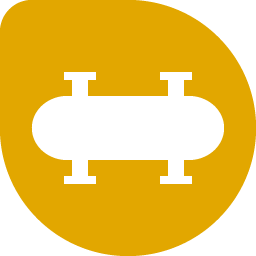
Aspen Shell and Tube Exchanger
Introductory
1 day(s)
CEHX101 - Aspen EDR Heat Exchanger Design & Simulation for Common Heat Exchanger Types
Explore the capability of Aspen EDR on shell and tube heat exchanger and other common types. In this training class, you will rigorously model shell and Tube heat exchangers and learn the multiple types of heat exchangers.
Aspen Exchanger Design and Rating has the capability to perform sophisticated exchanger calculations, which account for equipment geometry, materials, and operating conditions. This technology can help reduce capital costs by enabling engineers to optimally design exchangers.
课程概述:
探索Aspen EDR在管壳式换热器及其他常见类型换热器上的应用能力。在本培训课程中,您将严格建模管壳式换热器,并学习多种常见的换热器类型。
Aspen Exchanger Design and Rating软件能够进行复杂的换热器计算,这些计算会考虑到设备的几何形状、材料和运行条件。这项技术能够帮助工程师优化换热器的设计,从而降低资本成本。
Explore CEHX101 -

Aspen HYSYS
Introductory
0.5 day(s)
CEHY2001 - Unlocking the Power of Aspen Hysys® to Optimize and Innovate: Including Sustainability Model
This comprehensive webinar is designed for both seasoned professionals and newcomers to process simulation. Participants will gain valuable insights and practical knowledge on Aspen Hysys feature and how they can be used for process design, Equipment modelling, Flow-assurance and sustainability Application. The course aims to provide a solid foundation in these areas to maximize the value of Aspen Hysys for faster, more accurate design and execution of complex engineering projects. Explore CEHY2001 -

Aspen HYSYS
Introductory
1 day(s)
CEHY202 - CO2 Capture Process Development through Aspen Simulators
The development of CO₂ capture solvents is a core component of Carbon Capture, Utilization, and Storage (CCUS) technology. Efficient solvents can significantly enhance the CO₂ absorption rate and reduce energy consumption, providing crucial technical support for industrial emission reduction. However, the complexity and variability of CO₂ solvent systems pose numerous challenges to the process simulation.
This course will focus on two topics. First, development of CO2 capture solvent property through Aspen Properties. Second, CO2 capture process design and rating through Aspen Plus and Aspen HYSYS. Each topic will be demonstrated with use cases, helping you gain a comprehensive understanding of Aspen simulator applications in CO2 capture process.
课程介绍
CO₂捕集溶剂的开发是碳捕集与封存(CCUS)技术的核心环节,高效溶剂能显著提升CO₂吸收率并降低能耗,为工业减排提供关键技术支撑。然而,CO2溶剂体系的复杂多变,给捕集流程的模拟计算带来了诸多挑战。
本课程将重点介绍Aspen Properties在CO2捕集溶剂物性体系的开发,Aspen Plus和Aspen HYSYS在捕集流程模拟方面的使用技巧。每个课题均有实际案例演示,帮助您全面了解Aspen流程模拟软件在CO2捕集工艺模拟计算方面的应用。
Explore CEHY202 -

Aspen HYSYS
Introductory
0.5 day(s)
CEHY22301 - Dynamic Simulation for Process Design and Performance Optimization Using Aspen Hysys
This comprehensive webinar is designed for both seasoned professionals and newcomers to enhance their understanding of Dynamic Modelling by using Aspen HYSYS. Participants will gain valuable insights and practical knowledge on how to build dynamic model from Steady-State model along-with hands on workshop. The course aims to provide a solid foundation to understand the basic features of Hysys Dynamics and how to introduce various real-life disturbances to a simulation to discover control strategies and mitigate the risk.Explore CEHY22301 -

Aspen Plus
Introductory
0.5 day(s)
EAP001 - Introductory class to Aspen Plus
- Quick run-through on Aspen Plus fundamentals with hands-on exercises
- 4hrs live session with our Aspen Plus instructor
- Access to Aspen Plus software provided through an interactive cloud-based environment.
-

Aspen Plus
Introductory
1 day(s)
EAP026 - Enhancing Plant Distillation Performance with Advanced Features, Rate‑Based Modeling, and Utility/Energy Analysis in Aspen Plus
Register here today to gain access to Optimize 26 Exclusive trainings! Accelerate innovation, gain insights, connect with industry leaders, and boost your skills.
Boost your plant’s distillation performance by learning advanced RadFrac capabilities, rate‑based modeling, and practical hydraulic analysis for both trayed and packed columns. Explore utility setup, cost evaluation, and carbon‑tracking workflows, along with techniques for identifying energy‑saving opportunities using Aspen Plus built-in Energy Analysis.
Explore EAP026 -

Aspen Plus
Introductory
3 day(s)
EAP101 - Process Modeling using Aspen Plus - FlexClass
Learn the basics on flowsheet-driven process simulation by building a complete simulation step by step. Identify the main unit operations, analysis tools and reporting options that Aspen Plus has to offer. This format has a self-drive approach by using a combination of digital content (recorded modules, KB articles, Course Material) and a few instructor-led sessions.
Explore EAP101 -

Aspen Plus
Introductory
3 day(s)
EAP101 - Process Modeling using Aspen Plus (Includes Sustainability Module)
Upon successful completion of this course, you will be able to:
- Develop the skills and techniques required for modeling new and existing processes, in steady state.
- Build and troubleshoot flowsheet simulations, with distillation columns, reactors, heat exchangers, pressure changers, and separators.
- Reduce process design time by evaluating various plant configurations with respect to sustainability (costs, material and energy usage, effect on environment).
- Determine optimal process conditions for new or existing processes and help de-bottleneck processes
-

Aspen Simulation Workbook
Introductory
1 day(s)
EAP121 - Introduction to Aspen Simulation Workbook using Aspen Plus
- Create user interfaces to complex simulations for end-users unfamiliar with Aspen Plus
- Use MS Excel® functionality such as plots, calculations, formatting, etc. to enhance the display of simulation results
- Link simulation models to online plant data for on-demand advisory
-

Aspen Simulation Workbook
Introductory
1 day(s)
EAP121 - Introduction to Aspen Simulation Workbook using Aspen Plus - FlexClass
- Create user interfaces to complex simulations for end-users unfamiliar with Aspen Plus
- Use MS Excel® functionality such as plots, calculations, formatting, etc. to enhance the display of simulation results
- Link simulation models to online plant data for on-demand advisory
-

Aspen Plus
Introductory
1 day(s)
EAP150 - Rigorous Design and Rating of Distillation Columns
In this training course, you will learn how to model separation processes in Aspen Plus and transform an efficiency-based distillation model into a rigorous, rate-based model. This will allow you to analyze the hydraulic performance of the physical column, opening the ability to make critical choices about column design. Explore EAP150 -

Aspen Plus
Introductory
1 day(s)
EAP150 - Rigorous Design and Rating of Distillation Columns - FlexClass
In this training course, you will learn how to model separation processes in Aspen Plus and transform an efficiency-based distillation model into a rigorous, rate-based model. This will allow you to analyze the hydraulic performance of the physical column, opening the ability to make critical choices about column design. Explore EAP150 -

Aspen Plus
Intermediate
2 day(s)
EAP201 - Aspen Plus: Physical Properties for Process Engineers - FlexClass
- Learn how to specify and use properties in your steady-state and dynamic simulations by gaining a better understanding of the Aspen Plus physical properties system
-

Aspen Plus
Intermediate
2 day(s)
EAP201 - Aspen Plus: Physical Properties for Process Engineers
- Learn how to specify and use properties in your steady-state and dynamic simulations by gaining a better understanding of the Aspen Plus physical properties system
-

Aspen Plus
Intermediate
2 day(s)
EAP202 - Modeling Batch Processes using Aspen Plus
Identify the characteristics and requirements to build and use single batch operations or complete batch processes. Explore EAP202 -

Aspen Plus
Intermediate
1 day(s)
EAP2121 - Process Flowsheet Convergence in Aspen Plus
- Review and analyze convergence and optimization features in Aspen Plus sequential run mode.
- Review convergence problems and examine methods to troubleshoot and handle them.
-

Aspen Plus
Intermediate
2 day(s)
EAP2211 - Modeling Processes with Equation Oriented Methods using Aspen Plus
- Learn to configure, manipulate, and solve flowsheets in Equation Oriented (EO) solution mode and how to convert your sequential model (SM) simulations to EO.
- Learn when to use EO versus SM and how SM features are translated to EO. Troubleshoot common EO simulation errors.
-
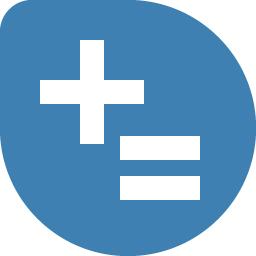
Aspen Custom Modeler
Intermediate
3 day(s)
EAP2311 - Building Custom Simulation Models using Aspen Custom Modeler
Learn how to develop open equation models using Aspen Custom Modeler language and graphical user interface. Explore EAP2311 -

Aspen Plus Dynamics
Intermediate
3 day(s)
EAP2411 - Improved Process Operability and Control through Aspen Plus Dynamic Models
Learn how to solve process design, plant operability and control problems using Aspen Plus Dynamics. Explore EAP2411 -

Aspen Plus
Intermediate
2 day(s)
EAP250 - Aspen Plus: Distillation Modeling (Includes Sustainability Module)
This course will help you prepare for the certification exam and the exam fee is waived with this course- Learn how to synthesize the best separation sequences that achieve desired separation tasks
- Learn how to simulate complex features in distillation processes, including azeotropic, three-phase, and reactive distillation as well as columns with features such as pumparounds, side draws, multiple condensers, etc. using Aspen Plus
- Learn to troubleshoot distillation column models, enhance convergence, and evaluate model quality
-

Aspen Plus
Intermediate
2 day(s)
EAP250 - Aspen Plus: Distillation Modeling - FlexClass
This course will help you prepare for the certification exam and the exam fee is waived with this course- Learn how to synthesize the best separation sequences that achieve desired separation tasks
- Learn how to simulate complex features in distillation processes, including azeotropic, three-phase, and reactive distillation as well as columns with features such as pumparounds, side draws, multiple condensers, etc. using Aspen Plus
- Learn to troubleshoot distillation column models, enhance convergence, and evaluate model quality
-

Aspen Plus
Intermediate
3 day(s)
EAP2510 - CO2 Removal Processes Using Aspen Plus
Determine and properly setup the necessary component physical properties and reactions needed to model CO2 removal processes using Aspen Plus. Learn the steps involved in modeling CO2 removal processes. Model absorbers and regenerators systems using chemical and physical solvents. Setup, run and interpret results for a rate-based model of a CO2 Absorber. Use detailed rate-based modeling to understand and improve separation performance. Explore EAP2510 -

Aspen Plus
Intermediate
2 day(s)
EAP2711 - Reaction Analysis and Reactor Design using Aspen Plus
- Identify and explain the various classes of reactor models available in Aspen Plus
- Model balance based reactors, equilibrium based reactors, and kinetics based reactors
- Analyze different reaction types and review results
- Identify and explain reaction specification requirements
- Calculate reaction rates with user kinetic subroutines in Fortran
- Review the details on other reaction types and the concept of non-ideal reactors
- Use the Aspen Plus Data Fit tool to estimate and reconcile plant or lab data
-

Aspen Polymers
Introductory
3 day(s)
EAP281 - Aspen Plus: Process Simulation with Aspen Polymers
- After completing this training course you will be able to model polymerization processes using Aspen Polymers. Through a combination of classroom-style instructions and hands-on workshops, you will learn to:
- Define a complete polymer process flowsheet model, including the polymer characterization, the unit operations, and the physical property models
- Specify various polymerization kinetic schemes, starting from background theoretical information, to their implementation and use in Aspen Polymers
- Use reactor tuning parameters, as they apply to variables in a polymer process, in order to achieve convergence
- Estimate polymer properties and also regress them from experimental data
- Perform engineering studies and plant data fitting
- Apply models to test concepts for plant improvements
-

Aspen Polymers
Intermediate
2 day(s)
EAP282 - Developing Advanced Models for Free-Radical Polymerization Process using Aspen Polymers
After completing this training course you will be able to model polymerization processes using Aspen Polymers. Through a combination of classroom-style instructions and hands-on workshops, you will learn to:- Define a complete polymer process flowsheet model, including the polymer characterization, the unit operations, and the physical property models
- Specify Free-radical polymerization kinetic schemes, starting from background theoretical information, to their implementation and use in Aspen Polymers
- Estimate polymer properties and also regress them from experimental data
- Perform engineering studies and plant data fitting
-
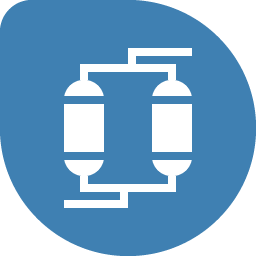
Aspen Adsorption
Intermediate
2 day(s)
EAP288 - Introduction to Aspen Adsorption
Acquire the skills and understanding required to set up and solve dynamic simulation problems using Aspen Adsorption™. Explore EAP288 -

Aspen Chromatography
Intermediate
2 day(s)
EAP289 - Introduction to Aspen Chromatography
- To provide customers with all the skills and understanding required to set up and solve their own dynamic simulation problems using Aspen Chromatography
- Develop familiarity with the Aspen Chromatography application in order to access and navigate within the graphical user interface
- Identify and explain:
- Modeling conventions used
- Underlying modeling assumptions
- Demonstrate how to use the Chromatography model library for:
- Batch Chromatographic processes
- Ion Exchange Chromatography
- Simulated Moving Bed processes (SMB)
- Parameter estimation
- Steady state optimization
- Apply acquired knowledge through hands-on workshops
-

Aspen Plus
Intermediate
2 day(s)
EAP2911 - Solids Modeling Using Aspen Plus
- Become proficient in modeling processes containing solids
- Determine optimal process conditions for new or existing solids processes
- Support troubleshooting and de-bottlenecking of solids processes
-

Aspen Plus
Intermediate
2 day(s)
EAP2980 - Modeling of Processes with Aqueous Ionic Solutions - Electrolytes and Salts
- Lean how to set up simulations for aqueous ionic systems in Aspen Plus
- Learn how to use electrolyte properties by gaining a better understanding of the Aspen Plus electrolyte physical properties system
- Address special issues when modeling processes with aqueous ionic solutions
-

Aspen Plus
Advanced
4 day(s)
EAP301 - Aspen Plus: Real Time Modeling and Optimization
- Configure flowsheets in Aspen Plus using the graphical user interface
- Solve and optimize flowsheets using the Equation Oriented (EO) strategy
- Tune flowsheets using real-time data with parameter estimation and data reconciliation using Aspen OnLine™
- Use Aspen Plus to work effectively on real-time optimization projects
-

Aspen OnLine
Introductory
1 day(s)
EAP3021 - Aspen OnLine: Project Setup and Establish Connection
- Understand the pre-requisite of the program before start running Aspen OnLine.
- Setup Aspen OnLine project.
- Load all supported process simulation models in the project.
- Learn how to import and export tags and mapping variables in process simulation models.
- Learn how to schedule the automated run and data synchronization between historian and process simulation models.
- Troubleshoot common basic issues during the use of Aspen OnLine.
-

Aspen OnLine
Introductory
1 day(s)
EAP3022 - Aspen OnLine: Advanced Configuration
Learn how to maintain Aspen OnLine projects, including advanced configuration and troubleshooting. Explore EAP3022 -

Aspen Basic Engineering
Introductory
2 day(s)
EBE101 - Develop FEED Packages using Aspen Basic Engineering
Learn how to use Aspen Basic Engineering End-User Tools to improve collaboration and global project execution using an integrated workflow approach. Explore EBE101 -

Aspen Basic Engineering
Introductory
2 day(s)
EBE101 - Develop FEED Packages using Aspen Basic Engineering - FlexClass
Learn how to use Aspen Basic Engineering End-User Tools to improve collaboration and global project execution using an integrated workflow approach. Explore EBE101 -

Aspen Basic Engineering
Intermediate
2 day(s)
EBE201 - Aspen Basic Engineering: Project and Administrator Configuration
- Develop a working knowledge of the architecture and implementation options associated with Aspen Basic Engineering (ABE)
- Learn how to use ABE administration tools to setup projects and configure workspace settings
- Recognize how multiple data sets are used and interpreted by ABE and external applications
- Learn how to create class libraries, define datasheets, and create symbols and labels
- Examine the major features of the ABE Rules Editor for setting up knowledge base items
-

Aspen Capital Cost Estimator
Introductory
4 day(s)
EEE101 - Develop Cost Estimates for Capital Projects - FlexClass
Learn the functionality of Aspen Capital Cost Estimator to create and revise greenfield project estimates including costs for equipment, bulk materials, construction labor, engineering, and all other direct/indirect items. Furthermore, learn to adjust based on local area conditions and other project-specific requirements. Explore EEE101 -

Aspen Capital Cost Estimator
Introductory
4 day(s)
EEE101 - Develop Cost Estimates for Capital Projects
Create and build detailed project estimates using Aspen Capital Cost Estimator. Use the Aspen Capital Cost Estimator system more effectively, tailoring it to specific project estimates. Explore EEE101 -

Aspen Process Economic Analyzer
Introductory
3 day(s)
EEE102 - Use Cost Estimation Tool for Process Simulations
- Use existing simulation models to evaluate project economics and maximize your return on investment
- Learn to develop an economic evaluation and proposed design using Aspen Process Economic Analyzer
- Obtain detailed design results for both equipment and installation bulks with minimal input, and by integrating operating cost, capital cost, and schedule
- Learn to analyze different process alternatives in simulation and determine the more profitable approach
-

Aspen In-Plant Cost Estimator
Introductory
3 day(s)
EEE103 - Creating and Interpreting Project Cost Estimates for Small Capital Projects
- Learn to create and build detailed project estimates using Aspen In-Plant Cost Estimator
- Learn how to use the Aspen In-Plant Cost Estimator system more effectively, tailoring it to specific project estimates
-

Aspen Capital Cost Estimator
Advanced
5 day(s)
EEE201 - Aspen Capital Cost Estimator: Advanced Topics
- Learn advanced topics for creating and building detailed project estimates using Aspen Capital Cost Estimator (ACCE)
- Learn how to use the Aspen Capital Cost Estimator more effectively, tailoring it to specific project estimates
-
Aspen AI Model Builder
Introductory
1 day(s)
EHM101 - Introduction to Aspen Hybrid Models for Engineering
• Review the advantages of using Aspen Hybrid Models and when they should be used
• Understand and determine different types of Aspen Hybrid models and which one to use
• Become proficient in using Aspen Hybrid Models
Explore EHM101 -

Aspen Hybrid Models for HYSYS
Introductory
1 day(s)
EHM102 - Introduction to First Principles Driven Hybrid Models
Build and deploy predictive hybrid models within process simulators to improve accuracy for several types of unit operations
Explore EHM102 -

Aspen Hybrid Models for HYSYS
Introductory
5 day(s)
EHM105 - Unlock Operational Excellence with AI-Powered Digital Twins
This program develops the skills needed to create an AI-powered Digital Twin, beginning with the design and operation of a process facility in HYSYS. Attendees will review the advantages of using Aspen Hybrid Models and understand when they should be applied, as well as identify the different types of Hybrid Models and become proficient in their use.
Participants will learn how to take an offline simulation model and deploy it online using the built-in plant data features in HYSYS/Aspen Plus. They will also discover how to leverage online digital twins in combination with Hybrid Models for process monitoring, optimisation, generating process insights, and supporting troubleshooting activities.
Attendees will also have the opportunity to discuss adoption strategies and use cases for AspenTech’s AI solutions.
Explore EHM105 -
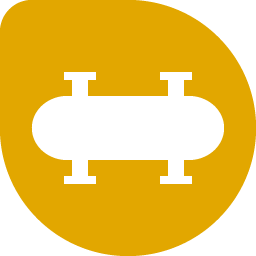
Aspen Shell and Tube Exchanger
Introductory
2 day(s)
EHX101 - Design and Rate Shell and Tube Heat Exchangers (Includes Sustainability Module) - FlexClass
Effectively navigate and manage the Aspen Shell & Tube Exchanger user interface. Perform multiple heat exchanger calculation types, easily review results, and draw meaningful conclusions on exchanger performance. Troubleshoot shell and tube heat exchangers for poor thermal performance and vibration problems. Understand the various equipment design options specific to shell and tube heat exchangers. Integrate Aspen Shell & Tube Exchanger capabilities with process simulation data in Aspen Plus and Aspen HYSYS.
Explore EHX101 -
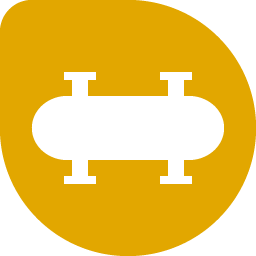
Aspen Shell and Tube Exchanger
Introductory
2 day(s)
EHX101 - Design and Rate Shell and Tube Heat Exchangers (Includes Sustainability Module)
Effectively navigate and manage the Aspen Shell & Tube Exchanger user interface. Perform multiple heat exchanger calculation types, easily review results, and draw meaningful conclusions on exchanger performance. Troubleshoot shell and tube heat exchangers for poor thermal performance and vibration problems. Understand the various equipment design options specific to shell and tube heat exchangers. Integrate Aspen Shell & Tube Exchanger capabilities with process simulation data in Aspen Plus and Aspen HYSYS.
Explore EHX101 -
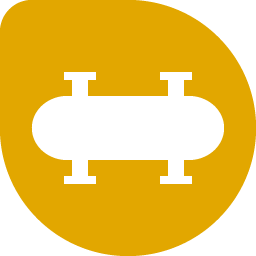
Aspen Air Cooled Exchanger
Introductory
1 day(s)
EHX1021 - Design and Rate Air Cooled Heat Exchangers
Learn the functionality of Aspen Air Cooled Heat Exchanger to rigorously design, simulate, and rate Air Cooled Heat exchangers (including ducted bundles) thermally as well as hydraulically. Explore EHX1021 -
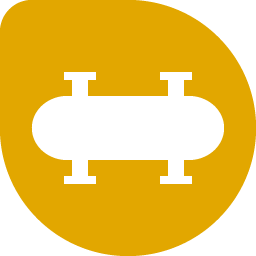
Aspen Fired Heater
Introductory
1 day(s)
EHX1031 - Design and Simulation of Fired Heaters Using Aspen Fired Heater
- Identify and explain the basic concepts of heat transfer in association with fired heaters
- Recognize how thermal calculations are used by the Aspen Fired Heater application
- Recognize the features and functional capability of the Aspen Fired Heater application
- Efficiently use the Aspen Fired Heater application to evaluate:
- Vertical Cylindrical Unit (VCU) with convection bank
- Twin cabin firebox
- Single cabin fired heater with roof tubes
- Demonstration using Activated EDR integrated heat exchanger software in conjunction with Aspen HYSYS and Aspen Plus to improve the performance of heat exchangers in the overall process
-
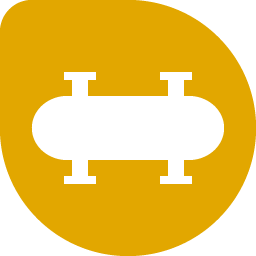
Aspen Plate Fin Exchanger
Introductory
1 day(s)
EHX1041 - Introduction to Aspen Plate Fin Exchanger
- Identify and explain the basic concepts of heat transfer in association with plate fin exchangers
- Recognize how thermal calculations are used by the Aspen Plate Fin Exchanger application
- Recognize the features and functional capability of the Aspen Plate Fin Exchanger application
- Efficiently use the Aspen Plate Fin Exchanger application to evaluate:
- Single-phase exchangers
- Cryogenic condensers
- Cryogenic reboilers/vaporisers
- Multi stream/layers exchangers
- Demonstration using Activated EDR integrated heat exchanger software in conjunction with Aspen HYSYS and Aspen Plus to improve the performance of heat exchangers in the overall process
-
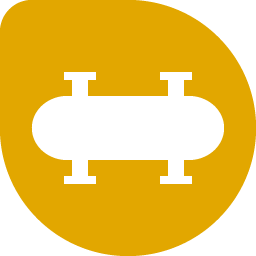
Aspen Coil Wound Heat Exchanger
Introductory
1 day(s)
EHX1061 - Introduction to Aspen Coil Wound Heat Exchanger
Learn the functionality of Aspen Coil Wound Heat Exchanger to rigorously simulate and rate Coil Wound Heat exchangers thermally as well as hydraulically. Explore EHX1061 -
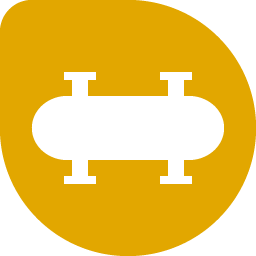
Aspen Shell and Tube Exchanger
Introductory
3 day(s)
EHX1100 - Modeling Heat Exchangers Using the Exchanger Design and Rating Suite
- Improve awareness about simulation tools under EDR to solve real process problems.
- Explore the basic geometric inputs to simulate heat exchanger.
- Recognize the features and functional capability of the EDR to model different types of heat exchangers
-
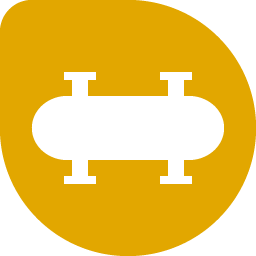
Aspen Shell and Tube Mechanical
Introductory
1 day(s)
EHX131 - Heat Exchanger Mechanical Design using Aspen Shell & Tube Mechanical
- Learn the basic concepts for the mechanical design of shell and tube heat exchangers using Aspen Shell & Tube Mechanical software, a member of the Aspen EDR™ family of heat transfer equipment design software
- Develop a working knowledge of the Shell & Tube Mechanical application to effectively design and check/rate existing equipment for compliance to latest code rules
-

Aspen HYSYS
Introductory
3 day(s)
EHY101 - Introduction to Process Modeling using Aspen HYSYS - FlexClass
Optimize process operating conditions, reduce capital costs with accurate thermophysical data for equipment sizing and drive process sustainability by managing utility costs and emissions to maximize value from plant assets. This training class will focus on rapidly creating process models using intuitive workflows and highlight key features of Aspen HYSYS which can help you design and analyze processes and report key performance indicators by performing sophisticated calculations to meet sustainability goals. Explore EHY101 -

Aspen HYSYS
Introductory
3 day(s)
EHY101 - Introduction to Process Modeling using Aspen HYSYS (Includes Sustainability Module)
Optimize process operating conditions, reduce capital costs with accurate thermophysical data for equipment sizing and drive process sustainability by managing utility costs and emissions to maximize value from plant assets. This training class will focus on rapidly creating process models using intuitive workflows and highlight key features of Aspen HYSYS which can help you design and analyze processes and report key performance indicators by performing sophisticated calculations to meet sustainability goals. Explore EHY101 -

Aspen HYSYS
Introductory
3 day(s)
EHY102 - Model and Troubleshoot Refinery Process Units using Aspen HYSYS Petroleum Refining Tools
- Learn to characterize crude feed assays, track key petroleum properties, perform case studies, optimize unit operations and troubleshoot refinery process units.
- Build, evaluate and optimize Refinery Models including complicated refinery reactors using Aspen HYSYS® Petroleum Refining
-

Aspen HYSYS
Introductory
1 day(s)
EHY107 - Ensure Process Safety with BLOWDOWN™ Technology and PSV Sizing in Aspen HYSYS
Use Aspen HYSYS to design and rate safety systems (vessel depressuring and relief devices). Learn key features BLOWDOWN, the Safety environment and integration with Aspen Flare System Analyzer. Explore EHY107 -

Aspen Simulation Workbook
Introductory
1 day(s)
EHY121 - Building MS Excel User Interfaces for Aspen HYSYS Simulations Using Aspen Simulation Workbook
- Create user interfaces to complex simulations for end-users unfamiliar with Aspen HYSYS
- Use MS Excel® functionality such as plots, calculations, formatting, etc. to enhance the display of simulation results
- Link simulation models to online plant data for on-demand advisory
-

Aspen HYSYS
Intermediate
2 day(s)
EHY130 - Modeling Liquefied Natural Gas Plant Using Aspen HYSYS®
Learn how to model a Liquefied Natural Gas Plant using tools available in Aspen HYSYS. Explore key features, obtain skills in flowsheet development using various unit operation models and identify ways to improve plant performance. Explore EHY130 -

Aspen HYSYS Petroleum Refining
Introductory
5 day(s)
EHY150 - Refinery Process Modeling using Aspen HYSYS and Aspen HYSYS Petroleum Refining
- Learn to build, navigate and optimize process simulations using Aspen HYSYS and Aspen HYSYS Petroleum Refining
- Learn efficient use of different HYSYS functions to build steady-state refinery process simulations
-

Aspen HYSYS
Intermediate
2 day(s)
EHY202 - Aspen HYSYS: Advanced Process Modeling Topics
Learn how to use and apply advanced modeling techniques to enhance new and existing Aspen HYSYS flowsheets. You will also find useful resources to achieve your sustainability goals Explore EHY202 -

Aspen HYSYS Petroleum Refining
Intermediate
3 day(s)
EHY210 - Optimize Refinery Process Models with Aspen HYSYS Petroleum Refining
Learn the functionality of Aspen HYSYS Petroleum Refining to build and optimize refinery simulation models including the design or rating of reactors, fractionation columns and other related process unit-ops. Furthermore, learn to track key petroleum properties and perform case studies to optimize steady-state production and profits. Explore EHY210 -

Aspen HYSYS
Intermediate
3 day(s)
EHY223 - Aspen HYSYS Dynamics: Introduction to Dynamic Modeling
- Develop the skills and techniques required for creating and running dynamic simulations.
- Build dynamic models of vessel relief scenarios, compressor surge control, distillation column control, and pipeline hydraulics.
- Develop distillation column control with detailed geometry using the Column Analysis tool.
- Apply the best practices for transitioning from steady-state to dynamic modeling and discover shortcuts for efficient use of HYSYS Dynamics.
-

Aspen HYSYS
Intermediate
3 day(s)
EHY223 - Aspen HYSYS Dynamics: Introduction to Dynamic Models - FlexClass
- Develop the skills and techniques required for creating and running dynamic simulations.
- Build dynamic models of vessel relief scenarios, compressor surge control, distillation column control, and pipeline hydraulics.
- Develop distillation column control with detailed geometry using the Column Analysis tool.
- Apply the best practices for transitioning from steady-state to dynamic modeling and discover shortcuts for efficient use of HYSYS Dynamics.
-

Aspen HYSYS
Intermediate
2 day(s)
EHY2311 - Developing Automation Solutions for Aspen HYSYS
- Recognize the benefits of using automation in conjunction with Aspen HYSYS
- Reinforce programming concepts that support automation in Aspen HYSYS
- Use Visual Basic and Excel to create automation solutions for Aspen HYSYS simulation models
-

Aspen HYSYS
Intermediate
2 day(s)
EHY2312 - Create Custom Unit Operations and Kinetic Model Extensions using VB.net for Aspen HYSYS
- Learn to develop custom unit operations in Aspen HYSYS
- Learn the efficient use of different HYSYS functions to understand how custom unit operations work
-

Aspen HYSYS
Introductory
1 day(s)
EHY2314 - Developing Dynamic Unit Operation Extensions for Aspen HYSYS using VB.NET
- Describe the basic infrastructure of Aspen HYSYS Extension Unit Operations
- Build and troubleshoot a Dynamic Unit Operation Extension
-

Aspen HYSYS Upstream
Intermediate
2 day(s)
EHY2351 - Modeling Heavy Oil & Gas Production and Facilities Using Aspen HYSYS Upstream
Use the capabilities of Aspen HYSYS Upstream to enable shared workflow between production modeling and facilities modeling. Explore EHY2351 -

Aspen HYSYS
Intermediate
1 day(s)
EHY250 - Determine Rapid Depressurization Safety Limits for Design and Rating
Learn how model rapid depressurization events using Aspen HYSYS BLOWDOWN technology used for accurate temperature change predictions during the depressurization process to improve plant safety and reduce capital cost. Explore EHY250 -
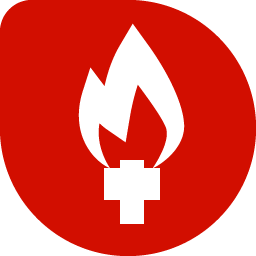
Aspen Flare System Analyzer
Intermediate
2 day(s)
EHY251 - Evaluating and Rating Flare Networks
- Learn the fundamental flare network modeling techniques for pipeline design.
- Learn the basics for rating a flare convergent, divergent and looped network for the constraint violations (Mach number, MABP, Noise, velocity, RhoV2) & for pressure, temperature and flow profile throughout the network.
- Understand the solver messages to analyze the flow network problems and review options to take corrective measures.
- Review results to perform process safety studies for pressure & temperature beyond allowable range and erosion problems (RhoV2) for healthiness of the flow network in the real plant.
- Review flare network simulation computation convergence problems and examine solver solution methods.
- Discuss customize reports using MS excel macro
- Import sources from Aspen HYSYS®, Export and import data from the MS access and MS excel
-

Aspen HYSYS
Intermediate
1 day(s)
EHY252 - Pressure Relief Analysis Using Aspen HYSYS and Aspen Plus
- Learn how to define overpressure systems using Aspen HYSYS and Aspen Plus in accordance with API 520, 521, and 2000
- Design single or multiple relief valves for all applicable scenarios in an overpressure system
- Document the full overpressure analysis within Aspen HYSYS/Aspen Plus
-

Aspen HYSYS
Advanced
2 day(s)
EHY303 - Introduction to Modelling Air Separation Units
Gain an understanding of basic ASU principles to build and optimize a complete ASU flowsheet in Aspen HYSYS. Explore EHY303 -
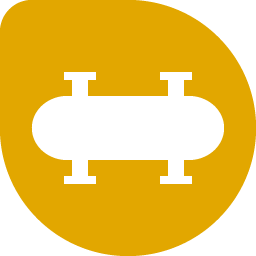
Aspen Shell and Tube Exchanger
Introductory
0.5 day(s)
ENG101 - Fundamentals of Design and Rating of Shell & Tube Heat Exchangers
► Upon completion the engineer should understand how:
• To perform basis design or rate a heat exchanger for a given application
• To select an appropriate heat exchanger type for a given application
► Learn the fundamentals of producing an optimized shell & tube heat exchanger design
► Discover how to accurately rate and simulate existing heat exchangers, thus increasing your understanding of existing equipment and its influence on an overall process
►Mechanical design of exchangers is not covered in detail in this training module
Explore ENG101 -

Aspen Plus
Introductory
0.5 day(s)
ENG108 - Fundamentals of Process Simulation for Beginners
Learn from Domain Experts Explore ENG108 -

OptiPlant 3D
Introductory
3 day(s)
EOP101 - 3D Conceptual Layout for Estimation - Basic Training using Aspen OptiPlant & ACCE
Build, navigate and optimize 3D conceptual models using Aspen OptiPlant. It enables users to model 3D equipment & structures and automatically route 3D interference free pipe. And use the 3D model in the proposal, front-end loading and FEED stage of optimizing and study plot plans, conceptualizing the design and produce an accurate piping and structural MTO.
Explore EOP101 -

OptiPlant 3D
Intermediate
2 day(s)
EOP201 - 3D Conceptual modeling for FEED Projects – Advanced Training using Aspen OptiPlant
Learn how to build, navigate and optimize 3D conceptual models using Aspen OptiPlant with AI integrated automatic pipe routing and transfer the conceptual 3D model to other 3D detailed designing tools. Explore EOP201 -

Aspen Batch Process Developer
Intermediate
2 day(s)
EPD101 - Modeling and Analyzing Batch Processes for Pharmaceuticals
Identify the concepts required to model and analyze batch pharmaceutical, agrochemical, biotech, and specialty chemical processes. Become proficient and self-sufficient in batch process modeling so that you can immediately generate business benefits for your organization. Explore EPD101 -
Aspen AI Model Builder
Introductory
0.5 day(s)
IAI101 - Industrial AI Fundamentals
The Industrial AI Fundamentals course provides a comprehensive understanding of how Industrial AI can be leveraged to optimize and transform industrial processes. This course provides an understanding of what differentiates Industrial AI from off the shelf machine learning methods and exemplifies problems that it solves in various industrial settings to drive agility, guidance and automation. The course also includes case studies on real world examples of AI Implementation.
Explore IAI101 -
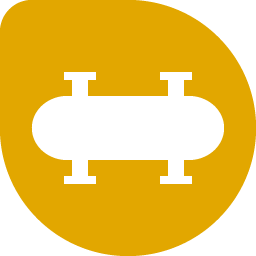
Aspen Shell and Tube Exchanger
Introductory
2 day(s)
SUS-E101 - Accurately Design Rigorous Shell and Tube Heat Exchangers to Maximize Energy Efficiency
Effectively navigate and manage the Aspen Shell & Tube Exchanger user interface. Perform multiple heat exchanger calculation types, easily review results, and draw meaningful conclusions on exchanger performance. Troubleshoot shell and tube heat exchangers for poor thermal performance and vibration problems. Understand the various equipment design options specific to shell and tube heat exchangers. Integrate Aspen Shell & Tube Exchanger capabilities with process simulation data in Aspen Plus and Aspen HYSYS.
Explore SUS-E101 -
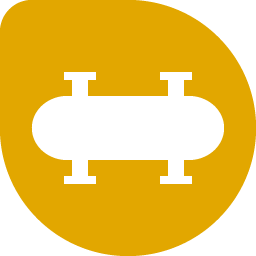
Aspen Shell and Tube Exchanger
Introductory
3 day(s)
SUS-E102 - Optimize Refinery Heat Exchangers Design for Sustainable Operations
- Improve awareness about simulation tools under EDR to solve real process problems.
- Explore the basic geometric inputs to simulate heat exchanger.
- Recognize the features and functional capability of the EDR to model different types of heat exchangers
-
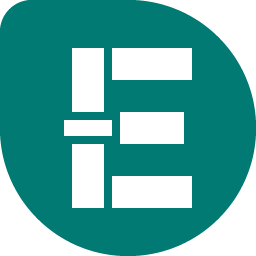
Aspen Energy Analyzer
Intermediate
3 day(s)
SUS-E201 - Improve Energy Efficiency using Heat Recovery
Learn how to design better and more efficient heat exchanger networks using Aspen Energy Analyzer with Aspen Plus or Aspen HYSYS. Learn how to optimize distribution of energy and mass flow considering energy savings and capital cost trade off.
Explore SUS-E201 -

Aspen HYSYS
Introductory
3 day(s)
SUS-H101 - Optimize Energy Usage and Minimize Emissions in Carbon Capture Processes
Explore SUS-H101 -

Aspen HYSYS
Intermediate
2 day(s)
SUS-H201 - Apply Advanced Aspen HYSYS Modeling Techniques to Meet Energy Efficiency Targets and Maximize Process Performance
Learn how to use and apply advanced modeling techniques to enhance new and existing Aspen HYSYS flowsheets. You will also find useful resources to achieve your sustainability goals Explore SUS-H201 -
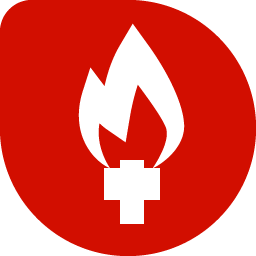
Aspen Flare System Analyzer
Intermediate
2 day(s)
SUS-H202 - Design Safe and Effective Flare Networks for Sustainable and Cost-Effective Operations
- Learn the fundamental flare network modeling techniques for pipeline design.
- Learn the basics for rating a flare convergent, divergent and looped network for the constraint violations (Mach number, MABP, Noise, velocity, RhoV2) & for pressure, temperature and flow profile throughout the network.
- Understand the solver messages to analyze the flow network problems and review options to take corrective measures.
- Review results to perform process safety studies for pressure & temperature beyond allowable range and erosion problems (RhoV2) for healthiness of the flow network in the real plant.
- Review flare network simulation computation convergence problems and examine solver solution methods.
- Discuss customize reports using MS excel macro
- Import sources from Aspen HYSYS®, Export and import data from the MS access and MS excel
-

Aspen HYSYS
Intermediate
1 day(s)
SUS-H208 - Model Production of Green Fuel from Waste Oil
Learn how to model the oxygen removal process to convert waste cooking oil into green diesel. Users will learn how to model a hydroprocessing reactor to produce normal paraffins and improve its cold flow properties through isomerization in a hydrotreating reactor. Users will then evaluate final product quality by cetane number calculation, and review CO2 emissions to ensure sustainability target is met.
Explore SUS-H208 -

Aspen HYSYS
Introductory
1 day(s)
SUS-H300 - Digital Twins for Carbon Capture with Aspen HYSYS
Review building carbon capture models using Aspen HYSYS. Learn how to create projects in Aspen OnLine, which allows running the Aspen HYSYS model in real time as an advisory or for real-time optimization allowing users to meet their sustainability goals, such as minimizing emissions and energy usage. Users first focus on reviewing key features of first principles model building in Aspen HYSYS and then learn how to deploy this model online.
Explore SUS-H300 -

Aspen Plus
Introductory
3 day(s)
SUS-P101 - Analyze Energy Consumption and GHG Emissions for Chemical Processes
This course will help you prepare for the certification exam and the exam fee is waived with this course. Explore SUS-P101 -

Aspen Plus
Intermediate
2 day(s)
SUS-P201 - Configure Advanced Physical Properties Required for Accurate Modeling of CO2 Capture and Hydrogen Processes
End-to-end Carbon Capture processes and hydrogen production processes both involve complex chemical interactions. Learn how to model these chemical interactions through various estimation techniques to achieve more accurate results. Explore SUS-P201 -

Aspen Plus
Intermediate
2 day(s)
SUS-P202 - Accurately Model Complex Electrolyte Chemistry for CO2 Capture and H2 Production Processes
Accurate electrolyte chemistry is crucial to model Carbon Capture processes with amine solvent and hydrogen production processes. Learn how to address common challenges when modeling electrolyte chemistry for carbon capture and hydrogen production. Explore SUS-P202 -

Aspen Plus
Intermediate
3 day(s)
SUS-P203 - Carbon Capture Process Modeling
Learn how to create carbon capture models with chemical and physical solvents. Learn the skills to set up accurate physical properties method, model key electrolyte components, incorporate intricate kinetics data, and configure rigorous rate-based Radfrac columns. Explore SUS-P203 -

Aspen Plus
Intermediate
3 day(s)
SUS-P203 - Carbon Capture Process Modeling - FlexClass
Learn how to create carbon capture models with chemical and physical solvents. Learn the skills to set up accurate physical properties method, model key electrolyte components, incorporate intricate kinetics data, and configure rigorous rate-based Radfrac columns. Explore SUS-P203 -

Aspen Plus
Intermediate
1 day(s)
SUS-P2031 - Direct Air Capture Process Modeling with an Aqueous Absorbent
Direct Air Capture technology is among the most prominent approaches to capture CO2. Users will learn how to build and simulate a Direct Air Capture process with aqueous potassium hydroxide solution. Users will then integrate this model into a steady state process simulation and set up physical properties along with key unit operations to model the complete process. Explore SUS-P2031 -

Aspen Plus
Intermediate
2 day(s)
SUS-P204 - Optimize Acid Gas Scrubber Design in Carbon Capture Processes
This course will help you prepare for the certification exam and the exam fee is waived with this course- Learn how to synthesize the best separation sequences that achieve desired separation tasks
- Learn how to simulate complex features in distillation processes, including azeotropic, three-phase, and reactive distillation as well as columns with features such as pumparounds, side draws, multiple condensers, etc. using Aspen Plus
- Learn to troubleshoot distillation column models, enhance convergence, and evaluate model quality
-

Aspen Plus
Introductory
1 day(s)
SUS-P205 - Model a Green Hydrogen Production Unit
Chemical and energy companies are formulating strategies to mitigate the carbon emissions significantly as part of their sustainability plans. Among the different approaches to mitigate carbon emissions, hydrogen economy is seeing strong momentum reflected in announced capital projects that aim to deliver hydrogen generation and storage at scale. Alkaline electrolysis is one of the few mature technologies for hydrogen production at industrial scale In this workshop, you will develop the practical skills to build a steady state custom model of Alkaline Electrolyzer for hydrogen production and export the model to Aspen Plus, through hands-on approach with relatively less emphasis on theory..
Explore SUS-P205 -

Aspen Plus
Introductory
0.5 day(s)
SUS-P2051 - Model Solar Cell for Renewable Energy Generation to Produce Green Hydrogen with Alkaline Electrolysis
Learn how to develop solar cell models to power an electrolysis process used in green hydrogen production. Explore SUS-P2051 -

Aspen Polymers
Introductory
3 day(s)
SUS-P206 - Achieve Sustainability with Accurate Modeling of Advanced Polymerization Processes
- After completing this training course you will be able to model polymerization processes using Aspen Polymers. Through a combination of classroom-style instructions and hands-on workshops, you will learn to:
- Define a complete polymer process flowsheet model, including the polymer characterization, the unit operations, and the physical property models
- Specify various polymerization kinetic schemes, starting from background theoretical information, to their implementation and use in Aspen Polymers
- Use reactor tuning parameters, as they apply to variables in a polymer process, in order to achieve convergence
- Estimate polymer properties and also regress them from experimental data
- Perform engineering studies and plant data fitting
- Apply models to test concepts for plant improvements
-

Aspen Plus
Intermediate
2 day(s)
SUS-P207 - Model Bio-Based Feedstock Processes
- Become proficient in modeling processes containing solids
- Determine optimal process conditions for new or existing solids processes
- Support troubleshooting and de-bottlenecking of solids processes
-

Aspen Plus
Introductory
1 day(s)
SUS-P300 - Fundamental Digital Twin Modeling for Carbon Capture Processes using Aspen Plus
Review building carbon capture models using Aspen Plus. Learn how to create projects in Aspen OnLine, which allows running the Aspen Plus model in real time as an advisory or for real-time optimization allowing users to meet their sustainability goals, such as minimizing emissions and energy usage. Users first focus on reviewing key features of first principles model building in Aspen Plus and then learn how to deploy this model online.
Explore SUS-P300 -
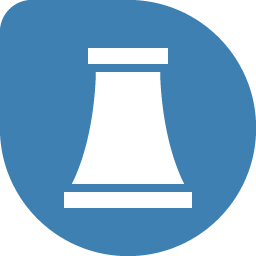
Aspen Utilities Planner
Introductory
2 day(s)
SUS-U101 - Optimize Plant Utilities to Reduce Energy Consumption
Develop the skills and techniques required to create a utilities system flowsheet. Understand implementing excel as an interface to visualize results more intuitively. Learn methods of minimizing total utilities operating cost by accounting for economic, operation, and environmental constraints simultaneously. Gain knowledge on methods of analyzing and optimizing typical business processes within the energy management domain.
Explore SUS-U101 -

Aspen Plus
Introductory
0.5 day(s)
SUS-WP101 - Producción de Hidrógeno Azul a Partir del Reformado con Vapor y Captura de Carbono en Aspen Plus
Actualmente, la exploración de procesos alternativos para minimizar las emisiones de CO2 y mantener la demanda energética mundial es uno de los principales objetivos a nivel global.
Explore SUS-WP101
Una opción económicamente viable promueve la producción de H2 a partir de fuentes renovables como la biomasa. Esta alternativa ha crecido en investigación y desarrollo debido a que existen varios procesos para la producción de H2, siendo el reformado de compuestos oxigenados a partir de biomasa, una de las opciones más favorables, esto debido a los beneficios ambientales y la seguridad en el almacenamiento de la materia prima.
Refinery Planning & Scheduling
-

Aspen Unified PIMS
Introductory
0.5 day(s)
AUP020 - Aspen Unified PIMS: New Technology for Planning
Explore AUP020 -

Aspen Unified PIMS
Introductory
3 day(s)
AUP101 - Introduction to Aspen Unified PIMS
Learn how to leverage Aspen Unified PIMS (AUP) for refinery Linear Programming. Gain competencies in using advanced features like Planning Work Area, Price Catalog, Flowsheet Model Building etc. and how to perform economic evaluations. Explore AUP101 -

Aspen Unified Scheduling
Introductory
3 day(s)
AUS101 - AUS101 Introduction to Aspen Unified Scheduling
Learn how to leverage Aspen Unified Scheduling (AUS) for refinery schedulers. Gain competencies in using advanced features and functions in Aspen Unified Scheduling, including Site Catalog, Work Area, Event and Case Management, Flowsheet Creation, Schedule Reconciliation and Optimization, Multi-user Workflow, etc. Explore AUS101 -

Aspen PIMS
Introductory
2 day(s)
RBS101 - Introduction to Refinery Planning
- Gain familiarity with key Aspen Petroleum Scheduler database and interfaces: Event and Flowsheet
- Practice building and simulating a refinery model
- Perform exercises in scheduling a variety of event types
- Simulate/publish a schedule to the results database
- Recognize and understand how Aspen Petroleum Scheduler facilities the overall planning and scheduling work process
-

Aspen Petroleum Scheduler
Introductory
5 day(s)
RBS121 - Aspen Petroleum Scheduler: Building and Using Models
The course is divided into two parts:- PART I leads you step-by-step through building a model of a medium conversion refinery and scheduling the refinery operations in Aspen Petroleum Scheduler
- PART II provides instruction on modeling solutions for both common and unique configuration and scheduling logic problems
-

Aspen Refinery Multi-Blend Optimizer
Introductory
2 day(s)
RBS131 - Aspen Refinery Multi-Blend Optimizer: Blend Planning and Scheduling
- Configure and build an MBO model with all the necessary components to run the optimizer
- Import data from Orion
- Set baseline conditions for the simulation
- Define all the MBO event types necessary to develop a blend schedule
- Run both the MBO and SBO
- Use a number of different MBO reports to interpret results and troubleshoot infeasibilities
- Use Cases and States to run “what if” scenarios
-

Aspen PIMS
Introductory
2 day(s)
RPA100 - Essential PIMS Concepts and Economic Analysis for Managers & Economists
- Recognize what Aspen PIMS is, who uses it, and how it is used
- Gain familiarity with key Aspen PIMS tables and formats
- Identify and explain basic Aspen PIMS cases
- Analyze and interpret information from Aspen PIMS reports and PIMS Platinum
- Perform basic economic evaluations using Aspen PIMS results
- Provide an overview of Aspen PIMS Platinum
-

Aspen PIMS
Introductory
5 day(s)
RPA101 - Introduction to Refinery Planning using Aspen PIMS (Includes Sustainability Module)
Develop skills to build refinery Linear Programming (LP) planning models in PIMS to solve and generate optimum plans including evaluating alternative crudes, intermediate feedstocks, outside blendstocks, process units, products, and markets. Review data tables and structures required to build and maintain a model for developing crude distillation architecture, product blending, typical refinery process units, pooling, vector and delta based models, including interpreting and analyzing the LP solutions.
Learn how to use Aspen PIMS for sustainability modeling for refinery planning and use in-built reports for CO2 emission analysis. You will work on an Aspen PIMS example model that covers two main sources of CO2, the Fluidized Catalytic Cracker (FCC) plant and the Fuel Gas system Explore RPA101 -

Aspen PIMS
Introductory
3.5 day(s)
RPA102 - Introduction to Aspen PIMS for Petrochemical Planning
- Build petrochemical planning models in PIMS to generate optimum plans including evaluating alternative feeds, process units, products, and markets
- Develop Linear Programming (LP) structure in order to solve optimization problem including interpreting and analyzing the LP solutions
- Review data tables and structures required to build and maintain a model
- Understand the structures for developing typical petrochemical process units like pooling, delta based models, and compositional recursion
-

Aspen Hybrid Models for PIMS-AO
Introductory
0.5 day(s)
RPA105 - Introduction to Hybrid Modeling for Planning
RPA105 - Learn key Hybrid Modeling concepts, advanced features and workflow in Hybrid Modeling tools, including Aspen Multi-Case, Aspen AI Model Builder. Explore RPA105 -

Aspen Petroleum Supply Chain Planner
Introductory
4 day(s)
RPA135 - Economic Optimization of Distribution and Transportation Networks
To provide an introduction to the Aspen Petroleum Supply Chain Planner (PSCP) system and its application for business problems. Emphasis is placed on learning how to use the Aspen Petroleum Supply Chain Planner system to solve typical primary distribution and transportation planning problems of refinery products. Explore RPA135 -

Aspen PIMS
Intermediate
5 day(s)
RPA201 - Aspen PIMS: Solving Refinery Planning Problems
In today’s environment it is a must to develop an operations plan that maximizes plant profits. Such robust and flexible plans are developed from proper modeling techniques that reflect the plant relationships. In this course, the planning model foundations laid out in “RPA101 Introduction to Refinery Planning” are expanded to include how to model more sophisticated plant relationships. Model troubleshooting skills will also be learned. Intermediate to experienced Aspen PIMS users will gain modeling skills through hands-on workshops. Explore RPA201 -

Aspen PIMS
Intermediate
2 day(s)
RPA206 - Multi-Period Refinery Modeling with Aspen PPIMS
- Explain multi-period refinery modeling techniques using PPIMS
- Implement intermediate Aspen PPIMS modeling techniques to solve real planning issues
- Apply constraints to the model using a variety of Miscellaneous tables
-

Aspen PIMS
Intermediate
2 day(s)
RPA207 - Multiple Plant Planning with Aspen MPIMS
Learn how to use Aspen MPIMS to solve planning problems spanning multiple plants. Explore RPA207 -

Aspen PIMS Advanced Optimization
Intermediate
2 day(s)
RPA221 - Aspen PIMS: Advanced Optimization Features
- Provides an in-depth exploration of the capabilities of Aspen PIMS Advanced Optimization
- How-to training on Advanced Optimization Analysis, including Parametric Programming, Ranging Analysis, Goal Programming, and Feedstock Basket Reduction
-

Aspen PIMS
Intermediate
5 day(s)
RPA231 - Aspen PIMS: Enhance Planning Results through DR to AO Migration
Learn Aspen PIMS modeling techniques, how to troubleshoot errors and resolve warnings in Distributive Recursion (DR) and Advanced Optimization (AO) models. Gain competency in developing sophisticated Aspen PIMS models and how to migrate models from DR to AO. Explore RPA231 -

Aspen PIMS
Advanced
5 day(s)
RPA301 - Aspen PIMS: Advanced Refinery Planning Models
- Debug properties recursion and error distribution structure and problems
- Address Mixed Integer Situations using Aspen PIMS MIP capabilities
- Apply Aspen Blend Model Library and other blending techniques to model rigorous blending
- Troubleshoot and solve modeling and convergence problems using Aspen PIMS reports and tools
- Model special situations that require non-standard structure
- Use Aspen PIMS’s non-linear functionalities
- Perform Solution Analysis using Aspen PIMS-Advanced Optimization tools
- Manage local optima problems in the DR and AO environments
-

Aspen Unified PIMS
Introductory
2 day(s)
SB-AU101 - Maximize Margins with Aspen Unified
Learn how to Maximize margins by integrating planning, scheduling, dynamic optimization, and advanced process control (APC) using the Aspen Unified™ platform. This course focuses on how to achieve operational excellence by aligning plans, schedules, and actual outcomes to drive faster and more optimized business results. Explore how Aspen Unified™ streamlines workflows through automation and simplification, reducing time to value for your organization. Real-world case studies on successful Aspen Unified™ implementations will provide practical insights into its impact on operations.
Explore SB-AU101 -

Aspen PIMS
Introductory
5 day(s)
SUS-R101 - Refinery Planning Fundamentals with CO2 Emission Modeling and Analysis
Develop skills to build refinery Linear Programming (LP) planning models in PIMS to solve and generate optimum plans including evaluating alternative crudes, intermediate feedstocks, outside blendstocks, process units, products, and markets. Review data tables and structures required to build and maintain a model for developing crude distillation architecture, product blending, typical refinery process units, pooling, vector and delta based models, including interpreting and analyzing the LP solutions.
Learn how to use Aspen PIMS for sustainability modeling for refinery planning and use in-built reports for CO2 emission analysis. You will work on an Aspen PIMS example model that covers two main sources of CO2, the Fluidized Catalytic Cracker (FCC) plant and the Fuel Gas system Explore SUS-R101
Subsurface Science & Engineering
-
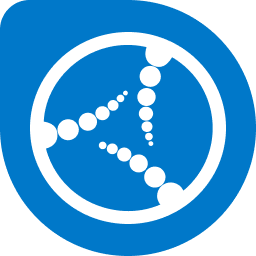
Aspen Geolog
Introductory
1 day(s)
ACU-GEO01 - Aspen Geolog Essentials Refresher Course & User Certification Exam
This refresher course is designed for participants preparing to take the Aspen Geolog Essentials User Certification Exam. It provides a review of the key concepts covered in the GEO101 Essentials for Performing Log Analysis using Aspen Geolog class, helping participants strengthen their understanding before the exam. The course consists of a fast-paced 4-hour instructor-led session, followed by the Certification Exam in the afternoon — offering a focused pathway to success.
Explore ACU-GEO01 -

Aspen Echos
Introductory
5 day(s)
ECH101 - Seismic Data Processing with Aspen Echos
Echos is a workstation-based processing system that combines interactive and batch, prestack and poststack processing, for 2D and 3D land and marine data. This course aims to teach users how to use both interactive and batch processing approaches in Echos, while introducing you to the wide range of modules available, so that you can then design and perform your own seismic data processing workflows. Explore ECH101 -

Aspen Echos
Introductory
3 day(s)
ECH102 - 3D Marine Processing using Aspen Echos
Learn about the interactive and processing approaches in Echos for 3D marine datasets. Explore ECH102 -

Aspen Echos
Introductory
3 day(s)
ECH103 - Land Processing using Aspen Echos
Learn about the interactive and processing approaches in Echos for 2D and 3D land datasets. Explore ECH103 -

Aspen Epos
Introductory
2 day(s)
EPO101 - Aspen Epos System Administration and Database Management
This course is intended for System Administrators and Application Support staff who are responsible for maintaining multi-user, networked Epos environments. Users should achieve the following objectives
upon completion of the course:
• Understand the Epos architectureThis course can be combined with the Geolog Site Administration course. Explore EPO101
• Install and configure the software
• Create and administer Epos Databases
• Support and troubleshoot using AspenTech utilities
-

Aspen Epos
Introductory
3 day(s)
EPO102 - Loading and Managing Seismic and Interpretation Data
This course is designed to teach users how to use AspenTech tools for loading, QCing, and managing seismic and Interpretation data. This course is composed of two courses:
• Epos Essentials (EPO100)
• Loading and Managing Seismic and Interpretation Data (EPO102) Explore EPO102 -

Aspen Epos
Introductory
3 day(s)
EPO103 - Loading and Managing Well Data
This course is designed to teach users how to use AspenTech tools for loading, QCing, and managing well data. This course is composed of two courses:
• Epos Essentials (EPO100)
• Loading and Managing Well Data using Epos (EPO103) Explore EPO103 -

Aspen Epos
Introductory
5 day(s)
EPO110 - Epos Data Management for Technologists
This course is designed to teach users how to use AspenTech tools for loading, QCing, and managing well, seismic, and Interpretation data. This course is composed of three separate courses:
• Epos Essentials (EPO100)
• Loading and Managing Seismic and Interpretation Data (EPO102)
• Loading and Managing Well Data (EPO103) Explore EPO110 -

Aspen Epos
Introductory
5 day(s)
EPO121 - Aspen Epos OpenGeo SDK
Gain the skills necessary to work with OpenGeo, one of AspenTech’s development toolkits. The Aspen Epos OpenGeo devkit training teaches users how to manage data in these domains:
• Epos project study
• Epos survey study (2D and 3D)
• Epos well study
• Project/survey metadata
• Seismic data: 3D, 2D, poststack, prestack
• Seismic interpretation: horizons, faults
• Vertical functions
• Well data
Explore EPO121 -

Aspen GeoDepth/EarthStudy 360
Introductory
3 day(s)
GDE121 - 2D Depth Velocity Model Building and Depth Imaging using Aspen GeoDepth
In this course users learn how to create an initial interval velocity model, perform depth imaging, and update the velocity model using GeoDepth 2D. Students first build an initial grid-based
velocity section with Constrained Velocity Inversion (CVI), run 2D Kirchhoff Prestack Depth Migration, and then update the depth/velocity model with 2D Grid Tomography. Students are also taught how to
create a horizon-based interval velocity section using Coherency Inversion Analysis and normal incidence ray migration, and to update the depth/velocity model with tomography. Students also learn
how to run 2D Grid Tomography in multi-2D line mode, and how to perform residual moveout analysis in vertical mode and use CVI to update interval velocity sections. Explore GDE121 -

Aspen GeoDepth/EarthStudy 360
Introductory
5 day(s)
GDE131 - 3D Depth Velocity Model Building and Depth Imaging using Aspen GeoDepth
This course is designed to introduce new and existing users to the working environment and applications in GeoDepth. The course guides the student through our recommended basic time-to-depth velocity
analysis workflows and time-to-depth migrations in GeoDepth 3D. It offers students two alternatives for building the initial model: a structure-independent (grid-based) and a layer-based model building
workflow. The training manual offers a detailed step-by-step description of each workflow, including operational information about each application, as well as theoretical considerations and practical hints
regarding each step. The training manual maintains a realistic production-oriented approach, and emphasizes correct practices (e.g., correct setup, QC of results after each stage, etc.). Additional
example workflows are also provided. Explore GDE131 -

Aspen GeoDepth/EarthStudy 360
Intermediate
2 day(s)
GDE231 - Modeling and Imaging with Anisotropy using Aspen GeoDepth
This two-day class is designed for existing users of Aspen GeoDepth who want to work with anisotropy and is designed to teach you how to perform anisotropic modeling and imaging, including how to run isotropic-to-anisotropic tomography and anisotropic prestack depth migration, using Aspen GeoDepth. During this training, you will be introduced to both welltie and traveltime tomography.
Explore GDE231 -
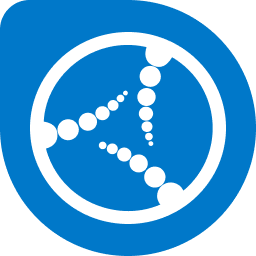
Aspen Geolog
Introductory
2 day(s)
GEO100 - Site Administration for Aspen Geolog
This training course is designed for administrators of Aspen Geolog products. It provides a wide-ranging knowledge of Geolog site administration, teaching the users how to install, configure and maintain
Geolog. This course can be combined with the System Administration and Database Management course. Explore GEO100 -
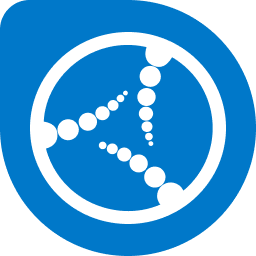
Aspen Geolog
Introductory
3 day(s)
GEO101 - Essentials for Performing Log Analysis using Aspen Geolog
This course is designed for new users of the software, and it teaches general basics of the primary applications, with hands-on exercises that illustrate most of their features and functions. Learn to start Geolog, open applications and document views within the applications, use the menus, tool bars and other functions common throughout Geolog, and manage working projects. Explore GEO101 -
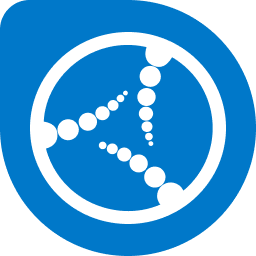
Aspen Geolog
Intermediate
2 day(s)
GEO102 - Deterministic Petrophysical Log Analysis using Aspen Geolog
Learn how Geolog can be used as a tool for performing advanced deterministic petrophysical well evaluations. Determin is a comprehensive suite of individual deterministic modules that allow the
analyst to apply all the major modern petrophysical models in the traditional analysis methodology. All common techniques for shale/clay volumes, porosity, saturation and lithology determination areincluded. Interactive parameter picking and multi-zone/multi-well analysis provide a rapid workflow for the formation evaluation. Users are also introduced to Loglan, the Geolog programming tool. Explore GEO102 -
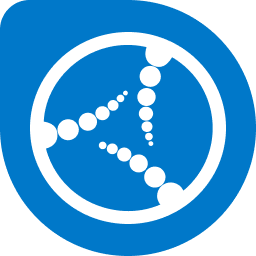
Aspen Geolog
Advanced
2 day(s)
GEO103 - Multi-Mineral Analysis and Interpretation using Aspen Geolog
Using a hands-on, practical approach, this course is designed to help users learn how to perform sophisticated formation evaluation using Multimin, the advanced petrophysics application in Geolog.
The user is guided through the following examples:
• A documented example of a simple analysis, and then further interpretation of the example
• Complex example
• Silt example
• NIMBLE example
Explore GEO103 -
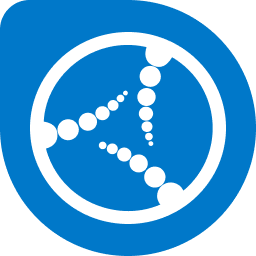
Aspen Geolog
Intermediate
2 day(s)
GEO111 - Introductory Loglan Programming using Aspen Geolog
Learn how to develop log processing modules to perform your own processing algorithms on your Geolog data. These modules will be fully integrated into the Geolog environment and will function in
exactly the same way as any other module in Geolog. A number of exercises are included throughout to demonstrate concepts and to allow you to check your progress. Explore GEO111 -
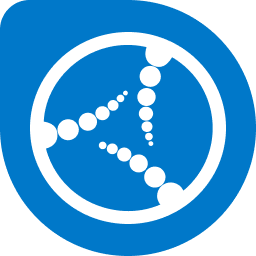
Aspen Geolog
Intermediate
1 day(s)
GEO112 - Introductory Tcl Programming using Aspen Geolog
Learn how to create programs that complement the functionality of Geolog. This course teaches how to develop scripts for log processing, database access, information management, and report generation
using Tcl instructions and the Geolog extensions to Tcl. These scripts are fully integrated into the Geolog environment and can be run via the command line or from within the Geolog environment.
The training course guides you through:
• An overview of the Tcl language, including some simple examples
• The syntax and structure of the language with relevant exercises
• An introduction to the Tk graphical extension
• An introduction to the Geolog extensions Explore GEO112 -
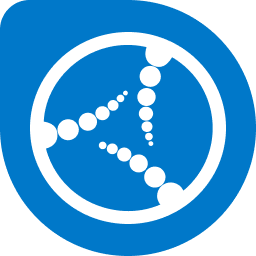
Aspen Geolog
Intermediate
2 day(s)
GEO201 - Borehole Image Processing and Analysis using Aspen Geolog
Learn to use this Geolog module, an advanced analysis tool kit allowing users to process, enhance, and analyze vendor specific image tools and logs. This training course is designed for users who are new to
the borehole image processing and analysis modules within Geolog. It teaches how to process and analyze image logs, and guides you through typical workflows and procedures.
Explore GEO201 -
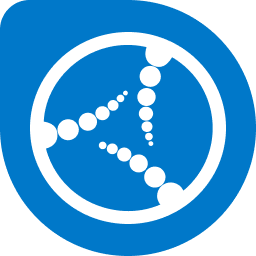
Aspen Geolog
Advanced
2 day(s)
GEO202 - Nuclear Magnetic Resonance Log Analysis (NMR & NMR2D)
This course aims to introduce users to the Geolog NMR and NMR2D modules. Both the theory behind NMR and NMR2D measurements and the workflows associated with the modules are covered.
The correct interpretation of Nuclear Magnetic Resonance (NMR) logs requires an understanding of the principles that lie behind the measurement, enabling the log analyst to understand the processing,
quality control and interpretation of NMR data. This course is structured to achieve the following objectives:• Give the user an understanding of the principles and theories behind the NMR measurement.
• Use these principles and theories to explain the value and limitations of NMR logging.
• Enable the user to understand the NMR acquisition and processing cycle.
• Provide guidelines on the quality control of NMR data.
• Explain the differences between different tool designs and different modes of acquiring data.
• Relate NMR data to the fundamental properties of rocks and fluids.
• Teach how to prepare 2D NMR logging data for use in Geolog.
• Teach how to process data for 2D map results and the processing steps of interpreting said maps.
During the course, the user will gain practical experience in the processing, quality control and interpretation of NMR logs using the Geolog NMR & NMR2D modules.Explore GEO202 -
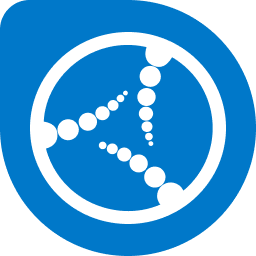
Aspen Geolog
Advanced
2 day(s)
GEO203 - Rock Physics using Aspen Geolog
This training course introduces you to the Geophysics applications within Aspen Geolog. The first part of the course will guide you through typical workflows to generate a synthetic seismic trace and estimate pore pressure. The later parts will demonstrate the steps in the fluid substitution workflow, first determining fluid, solid grain and in-situ rock properties then using these as input to the Gassmann model.
Explore GEO203 -
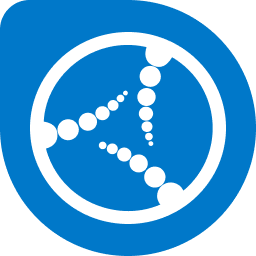
Aspen Geolog
Advanced
2 day(s)
GEO204 - Full Waveform Sonic Processing using Aspen Geolog
This two-day course is designed for existing users of Aspen Geolog and teaches the basics of using the array sonic processing (Full Waveform Sonic) tools by guiding the user through a typical workflow and procedures to:
• Become familiar with array sonic waveforms
• View/create an array sonic tool specification
• Create other attributes for a given waveform
• Unpack "packed waveforms" to the individual receiver logs
• Perform data analysis and pre-processing of waveforms
• Remove noise from waveforms using a depth average, time average and frequency filter
• Remove gain and normalization amplitudes added to waveforms during data acquisition
• Process dipole and monopole waveforms
• Perform automatic and interactive picking of arrivals
• Perform dispersion correction
• Traveltime overlay
• View the Semblance display for diagnostic analysis
Explore GEO204 -
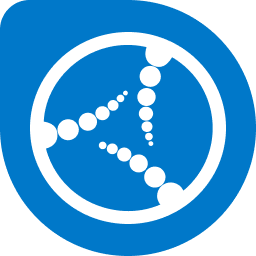
Aspen Geolog
Intermediate
2 day(s)
GEO207 - Electrofacies Analysis and Data Prediction using Facimage in Aspen Geolog
This course covers the Facimage functionality in Geolog. It introduces Facimage methodology and provides hands-on experience with electrofacies analysis and data modeling. It focuses on Facimage
MRGC (Multi Resolution Graph Based Clustering) and KNN (K-Nearest Neighbor) approach. This method allows a simple, fast, and effective integration of all types of petrophysical and geological information: conventional logs, array and image logs, core measurement, and core description. This training course teaches you how to:
• Identify and select Training Datasets for use with the application dataset.
• Analyze Training Datasets for coherence with the application dataset.
• Perform Facies propagation to create electrofacies.
• Perform log prediction: log reconstruction and core data prediction.
• Perform comparison among cluster models using various methods. Explore GEO207 -
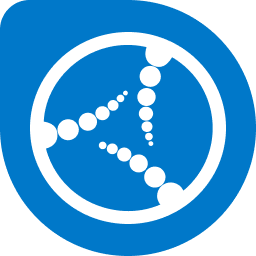
Aspen Geolog
Intermediate
2 day(s)
GEO208 - Well Directional Geosteering using Aspen Geolog Geosteer
Aspen Geolog Geosteer is a comprehensive toolbox for geologically steering a well through the geology of the subsurface. The correlation between expected or modeled logs, and real-time LWD log curves helps, during drilling, to quantify and qualify the number of adjustments that need to be made to the well trajectory to ensure optimal entry into the reservoir, obtain a precise position of the wellbore relative to the geology, and prevent an early exit from the reservoir. Geolog Geosteer offers an effective way to interpret log data in highly deviated wells and can be done at the rig site or in the office. This course teaches the basics of using Geosteer by guiding the user step by step, through a typical workflow.
Explore GEO208 -

Aspen METTE
Introductory
4 day(s)
MET101 - Introduction to Aspen METTE
In this course, users learn how to set up a METTE model and perform simulations. This training covers the main modes of calculation: Life of Field/Network Simulations, Well and Flow Line Performance Calculations, Virtual Metering Calculations. Explore MET101 -

Aspen SeisEarth
Introductory
4 day(s)
QSI101 - Fluid and Rock Property Estimation using AVO and Seismic Inversion Workflows
This course guides users through a reservoir characterization workflow which integrates petrophysical analysis, rock physics, AVO analysis, seismic inversion, and powerful 3D visualization techniques, to identify, visualize and validate hydrocarbon prospects. Users will integrate data from well logs and post- and prestack seismic data using AspenTech tools. A thorough introduction to elastic wave theory, rock physics, AVO theory, and seismic inversion is presented. In addition, the course includes exercises that integrate 2D modeling (wedge modeling) into the AVO analysis workflow.
Explore QSI101 -

Aspen SeisEarth
Intermediate
0.5 day(s)
QSI106 - Property Prediction using Neural Network Seismic Inversion in Aspen SeisEarth
This course offers a hands-on introduction to the Neural Network Inversion (NNI) workflow in Integrated Canvas. NNI is a technique used to predict rock and elastic properties from seismic attributes and log data.
In this training, you will follow the four steps of the workflow to generate rock property volumes using angle stack volumes and well logs (density, P-impedance, S-impedance and Poisson's ratio). You will use QC tools within the workflow to fine-tune parameter settings and improve results. Additionally, the course offers a detailed overview of the theory behind NNI, along with guidance on defining and optimizing parameters.
Explore QSI106 -

Aspen RMS
Introductory
3 day(s)
RMS101 - Introduction to Aspen RMS
This course provides the user with a comprehensive introduction to Aspen RMS.
Students progress through a series of exercises designed to use tools to import and analyze data, build a model, flow simulation grid and geological modeling grid, model facies and petrophysical data, compute volumetric and assess the impact of uncertainty on the volumes.
Explore RMS101 -

Aspen RMS
Intermediate
1.5 day(s)
RMS201 - Geologic Modeling: Grid Design and Upscaling using Aspen RMS
Gain insight into grid construction requirements, the process, and the tools available in Aspen RMS. Learn about the upscaling techniques, and options for exporting the grid and importing a simulation model.
Grid design and post-processing options are covered in more detail in the course RMS202: Advanced Gridding in Aspen RMS. using
Explore RMS201 -

Aspen RMS
Intermediate
0.5 day(s)
RMS202 - Advanced Gridding using Aspen RMS
This course covers advanced grid construction in Aspen RMS. It includes grid analysis and quality control, advanced options for grid construction, and grid post processing tools.
Explore RMS202 -

Aspen RMS
Intermediate
2 day(s)
RMS211 - Advanced Property Modeling using Aspen RMS - Petrophysical Modeling
This two-part course covers facies and petrophysical modeling in Aspen RMS. In the first part, students learn how to model facies properties in clastic environments (fluvial, shoreface, delta and turbidites). The second part teaches how to use the Petrophysical Modeling Job to model petrophysical properties in shoreface, fluvial and turbidite environments.
The parts can be taken separately or together.
Explore RMS211 -

Aspen RMS
Intermediate
2 day(s)
RMS221 - Structural Uncertainty using Aspen RMS
This course teaches how to utilize the structural uncertainty tools provided by Aspen RMS to address horizon and fault uncertainty when constructing a structural model and grid, modeling properties, and computing volumetrics. Students will learn how to set uncertainties using the Horizon Uncertainty Modeling (HUM) and Fault Uncertainty Modeling (FUM) tools, and integrate them into a workflow to ensure full reproducibility. The solution is designed to assist decision-makers in recognizing and quantifying the uncertainties associated with structural modeling.
Explore RMS221 -

Aspen RMS
Intermediate
0.5 day(s)
RMS222 - Advanced Horizon Uncertainty Modeling using Aspen RMS - Well Data
Advanced Horizon Uncertainty Modeling in RMS is the follow-up of the Structural Uncertainty Modeling training course. The objective of this course is to give more details about the advanced well data usage in Horizon Uncertainty Modeling (HUM) job. This includes considering the well trajectory uncertainty when running HUM job and using well pick dip and azimuth as input for conditioning horizon model surfaces
Explore RMS222 -

Aspen RMS
Intermediate
2 day(s)
RMS231 - Dynamic Well Modeling using Aspen RMS
Learn how Aspen RMS can be used to define dynamic well data as input to flow simulation. This course covers the RMS Event model, import of completion and production data, preparation of flow model data, and export of keywords to the flow simulator.
Explore RMS231 -

Aspen SeisEarth
Introductory
4 day(s)
SEI101 - Multi-Survey (2D/3D) Seismic Interpretation using Aspen SeisEarth
The course follows a typical interpretation workflow. Users will learn how to:
• QC the SeisEarth dataset using the database managers and examine the data in Integrated Canvas.
• Calibrate the wells to the corrected seismic data.
• Perform structural interpretation of target features, including faults and horizons.
• View your interpreted data, using the visualization tools in 3D Canvas, to examine and interpret target stratigraphic features.
• Create fault outlines and map boundaries, and then a multi-survey map, with contours, fault heave Explore SEI101 -

Aspen SeisEarth
Intermediate
0.5 day(s)
SEI111 - Rock Type Classification using Machine Learning in Aspen SeisEarth
This course provides a hands-on introduction to the Rock Type Classification workflow in Aspen SeisEarth. Rock Type Classification uses a unique machine learning approach to predict rock facies away from the wellbore using well and seismic data. In this training, you will learn how to use the workflow, QC results and fine tune parameters to create a probabilistic facies model based on input lithology logs and seismic attributes.
Explore SEI111 -

Aspen SeisEarth
Intermediate
0.5 day(s)
SEI112 - Attribute Clustering using Machine Learning in Aspen SeisEarth
This hands-on course focuses on the Attribute Clustering workflow in Aspen SeisEarth. Attribute Clustering employs three machine learning methods for unsupervised classification and is used to create facies and probability volumes, maps, or logs from seismic attributes. After an introduction on the theory behind the Attribute Clustering workflow, you will learn how to use the workflow, QC results and fine tune parameters to ensure the best results.
Explore SEI112 -

Aspen SeisEarth
Intermediate
0.5 day(s)
SEI113 - Waveform Classification using Machine Learning in Aspen SeisEarth
This training course introduces you to waveform classification, an innovative machine learning technique used in Aspen SeisEarth for delineating subtle variations in seismic responses related to reservoir characteristics. You will learn how to effectively utilize the Waveform Classification workflow within Integrated Canvas, which uses neural networks to generate facies maps from seismic attributes.
Explore SEI113 -

Aspen SKUA
Introductory
1.5 day(s)
SKG101 - Fundamentals of Aspen SKUA
Learn how to get started with SKUA modeling technology. The course progresses through a series of exercises designed to familiarize the user with the SKUA interface and processes for loading, reviewing, and preparing data. Explore SKG101 -

Aspen SKUA
Introductory
2 day(s)
SKG111 - Velocity Modeling and Calibration using Aspen SKUA
In this flexible one to two-day course the student learns how to make the most of the unique SKUA technology to build geologically constrained velocity models and perform efficient time-to-depth conversion. Unlike other solutions where structural complexity is a limiting factor, SKUA structural and stratigraphic modeling enables accurate time-to depth conversion in salt and structurally complex environments, and provides all the tools needed to create geologically realistic velocity models.
Explore SKG111 -

Aspen SKUA
Introductory
3 day(s)
SKG121 - Well Correlation using Aspen SKUA or StratEarth
This course introduces Aspen SKUA (or StratEarth for versions older than Aspen V14) as part of an integrated solution for well correlation.
In this course, users progress through a typical geological workflow: After learning how to prepare and activate well data using Aspen Epos utilities, students discover how to use the tools in Aspen SKUA to pick new markers, correlate existing markers, consolidate existing marker sets and save the results into the database. Lastly, users take advantage of BaseMap and 3D Canvas capabilities for visualization, mapping and volumetric computation to QC and review their results.
Explore SKG121 -

Aspen SKUA
Intermediate
3 day(s)
SKG201 - Modeling Reservoir Architecture using Aspen SKUA
This course teaches users how to use SKUA’s unique technology to create geologically accurate structural models, geologic grids and flow simulation grids, regardless of the structural complexity of the reservoir.
This course covers the following topics:
• Introduction to SKUA technology
• Defining the geologic information for reservoir modeling
• Building a 3D structural model
• Building a geologic grid architecture
• Building a flow simulation grid architecture
Explore SKG201 -

Aspen SKUA
Intermediate
2 day(s)
SKG202 - Data Analysis and Property Modeling using Aspen SKUA
A rigorous and systematic analysis of reservoir data is key to the construction of a reliable reservoir model. In this two-day course the users progress through a series of comprehensive exercises to gain a practical approach to reservoir data analysis and stochastic property modeling.
The course teaches how to use the Data Trend Analysis workflow and the Reservoir Properties workflow to create robust and realistic 3D models of the lithology, porosity and permeability. This is followed by reservoir volumes computation and post-processing.
Explore SKG202 -

Aspen SKUA
Intermediate
1.5 day(s)
SKG223 - 3D Kinematic Restoration using Kine3D-3 in Aspen SKUA
Understanding past geological states through kinematic restoration is essential for validating structural interpretations and for providing valuable insights on the field’s geological history. It also yields interesting results for various geological modeling applications applied to paleo-environments such as fracture modeling, pore pressure prediction, fault seal analysis, basin modeling, etc.
The goal of this training is to give you the basic skills to execute a complete restoration study inside Aspen SKUA using the KINE3D module, and to teach how to best analyze the restoration results.
Using different datasets, you will progress through a series of comprehensive exercises and case studies with increasing complexity designed to teach you how to use the kinematic restoration module in different geological settings.
Explore SKG223 -

Aspen SKUA
Advanced
1.5 day(s)
SKG301 - Automating Processes using Macros in Aspen SKUA
Automating Processes using Macros in Aspen SKUA is a course designed for geoscientists, engineers, or other technical personnel interested in creating and using macros (small programs) in Aspen SKUA to automate common tasks and save time. Explore SKG301 -

Aspen SKUA
Introductory
2 day(s)
SUS-S111 - Carbon Capture and Storage using Aspen SKUA
Accurate modeling of geological formations is essential for optimizing carbon capture and storage (CCS) processes, as it assists in understanding the subsurface properties and evaluate the potential for safely and efficiently storing carbon dioxide over long periods - which is crucial for mitigating climate change.
The goal of this training is to equip you with the knowledge and skills needed to apply the advanced geological modeling capabilities of Aspen SKUA to the specific context of Carbon Capture and Storage.
Using a real dataset of a field used for carbon sequestration, you will learn various techniques for creating detailed 3D Geological model to predict the behavior of CO2 storage sites, including the assessment of the reservoir’s storage capacity.
Explore SUS-S111 -

Aspen METTE
Introductory
1 day(s)
SUS-S121 - Designing a Closed-Loop Well in Aspen METTE for Geothermal Application
In this training course, participants will become familiar with the Aspen METTE interface and processes by executing a forecasting study for a closed-loop well for geothermal applications. The forecasting involves a network simulation with a defined set of production targets and maximum/minimum constraints. Upon completing the course, participants will be equipped to efficiently build closed-loop wells and explore various scenarios.
Explore SUS-S121 -

Aspen SeisEarth
Intermediate
3 day(s)
SUS-S231 - Salt Modeling for Hydrogen Storage using Aspen SeisEarth and Aspen SKUA
Generating an accurate interpretation and model of the subsurface is a crucial step in optimizing hydrogen storage in salt formations and improving our understanding of the salt structure and properties for cavern leaching.
The objective of this training is to provide you with the skills to effectively use the tools available in Aspen SeisEarth and Aspen SKUA for interpreting and modeling salt surfaces. You will be introduced to various methods for creating 3D structural models with salt and modeling properties. By following one of these methods, you will create a facies model within the salt intrusion.
Explore SUS-S231 -

Aspen Tempest
Introductory
2 day(s)
TEM101 - Reservoir Simulation with Aspen Tempest
This course introduces users to the Tempest MORE simulation software. Users are guided through the entire workflow required to create a simulation model (Black oil & compositional model) in Tempest, perform simulation runs and analyze results. After an initial overview of Tempest functionalities, a step-by-step approach is used to prepare the simulation deck with keywords, execute runs and view results. Additionally, users complete exercises with Tempest PVTX where the aim is to be able to translate lab core input into PVTX experiments, regress it, and export as an input file to the main reservoir simulator. Explore TEM101 -

Aspen Tempest
Introductory
2 day(s)
TEM102 - Introduction to Aspen Tempest ENABLE
This course covers the background of the Tempest ENABLE mechanism and how the software works. You will learn how to perform history matching, prediction uncertainty and optimization workflows using Tempest ENABLE in conjunction with the reservoir simulator. Additionally, you will have the opportunity to analyze the simulation results using the analytic dashboard. Explore TEM102 -

Aspen Tempest
Introductory
1 day(s)
TEM103 - Post-Processing Simulation Results using Aspen Tempest VIEW
In this course, you will complete a series of hands-on exercises to load multiple simulation models, process and analyze dynamic simulation results, and visualize outcomes using 2D summary plots and 3D grid displays. You will also explore additional Aspen Tempest VIEW tools—such as calculators, history match statistical analysis, streamlines, and drainage matrix—to gain deeper insights from your simulation models.
Explore TEM103 -

Aspen Tempest
Introductory
0.5 day(s)
TEM110 - Importing and Post-Processing Ensemble Data in Aspen Tempest ANALYTICS or ENABLE
This course equips you with the skills to post-process ensembles of data generated during history matching or optimization workflows, using Aspen Tempest Analytics Dashboard. You will learn how to import ensembles of simulation runs, carry out post-processing analyses, and present results in a clear, intuitive format. By exploring interactive dashboards, you will be able to drill down into your data, uncover key insights, and gain a deeper understanding of what your simulation models are revealing.
Explore TEM110 -

Aspen SeisEarth
Introductory
3 day(s)
VEL101 - Velocity Modeling and Time to Depth Conversion using Aspen SeisEarth
The objective of this course is to expose students to as many tools as possible for performing time-todepth conversion while giving examples of meaningful workflows, so that students will be able to
develop company specific workflows using what they have learned in the course.The student is introduced to the Aspen GeoDepth/SeisEarth Velocity Modeling toolkit and learns how to
perform 2D and 3D visualization, model building from structure-limited and non-structural velocity sources, integration of well and seismic data, calibration to wells, basic geostatistical mapping,
Constrained Velocity Inversion, building a velocity volume, estimating velocity gradients, and much more. Explore VEL101
Supply Chain Management
-
Aspen Plant Scheduler
Introductory
2 day(s)
SCM101 - Introduction to Aspen Plant Scheduler
This course provides systematic training in basic Aspen SCM: Plant Scheduler (PS) skills for schedulers. Detailed emphasis is placed on introducing and reviewing features and functions in Aspen Plant Scheduler such as Data Management, Understanding the Planning Board, Schedule Generation, Schedule & Scenario Analysis, and Publishing. Explore SCM101 -
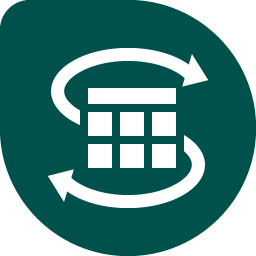
Aspen Supply Chain Planner
Introductory
2 day(s)
SCM102 - SCM102 – Introduction to Aspen Supply Chain Planner
This course provides systematic training in basic Aspen SCM: Supply Chain Planner (SCP) skills for planners. Detailed emphasis is placed on introducing and reviewing features and functions in Aspen Supply Chain Planner such as Data Management, Plan Generation and Analysis, What-If Analysis, and Publishing. Explore SCM102 -
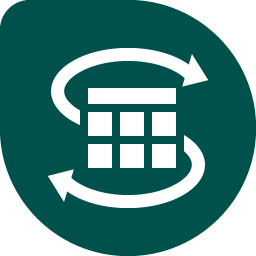
Aspen Demand Manager
Introductory
2 day(s)
SCM103 - Introduction to Aspen Demand Manager
This course provides systematic training in basic Aspen Demand Manager (DM) for demand planners. Detailed emphasis is placed on introducing and reviewing features and functions in Aspen Demand Manager including Data Management, Forecast Preparation and Generation, Plan Generation & Analysis, and Publishing.
Explore SCM103 -
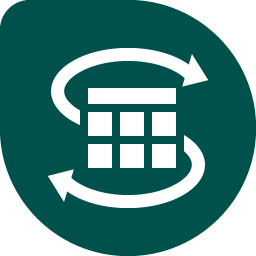
Aspen SCM
Intermediate
2 day(s)
SCM206 - Aspen SCM Power User
This course provides intermediate-level training in the architecture, management and troubleshooting of Aspen SCM models. The idea of the course is to provide the needed tools for power users, customer IT support, and services partners (ISPs) to become more independent in terms of performing model maintenance, investigating issues and errors, and implementing minor alterations to the original design. Explore SCM206 -
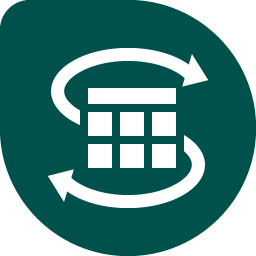
Aspen SCM
Advanced
3 day(s)
SCM306 - SCM306: Introduction to Aspen SCM Modeling
This course provides introductory training on the general modeling concepts and logic used in the Aspen SCM suite. The idea of the course is to understand the basic architecture of an SCM model and the main coding tools which are used to configure it. Additionally, training is given on how data are handled within the model, as well as in the basics of navigation and action menu configuration. Explore SCM306